Spy on address
Spy on any address whether its yours or not, follow its history, balance and realtime value from the comfort of your phone.
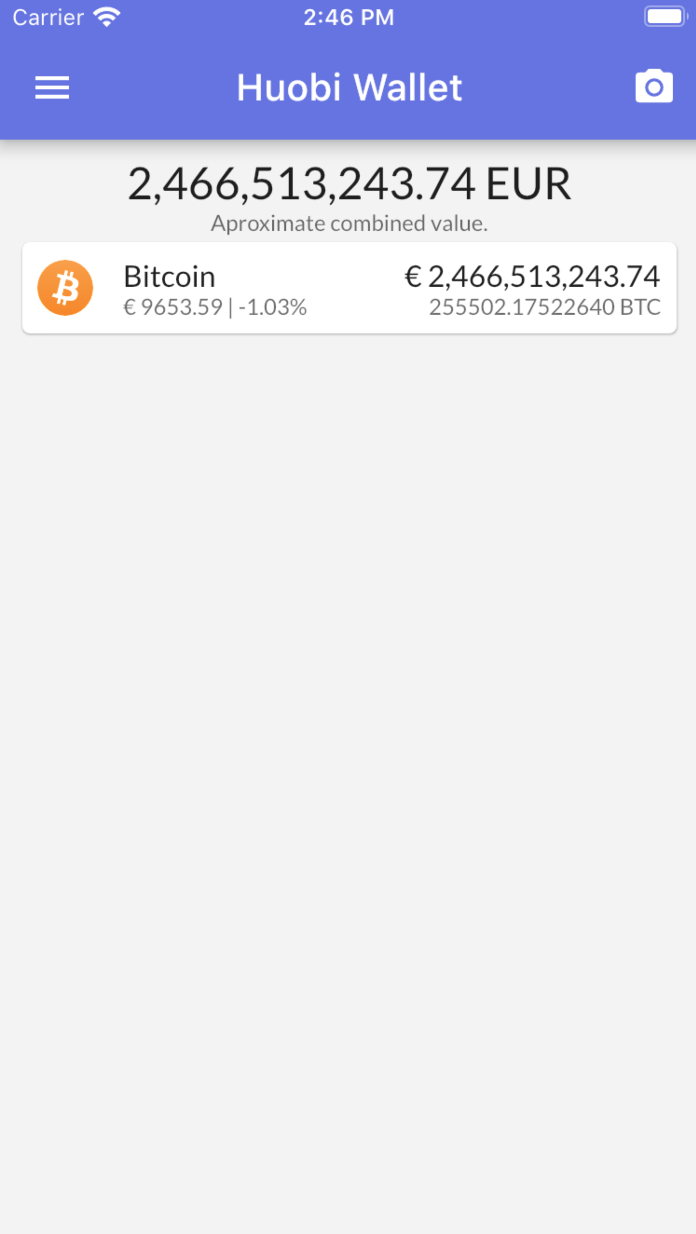
|
Above shows an example of a large Bitcoin address ownwed by Huobi exchange, https://www.blockchain.com/btc/address/35hK24tcLEWcgNA4JxpvbkNkoAcDGqQPsP.
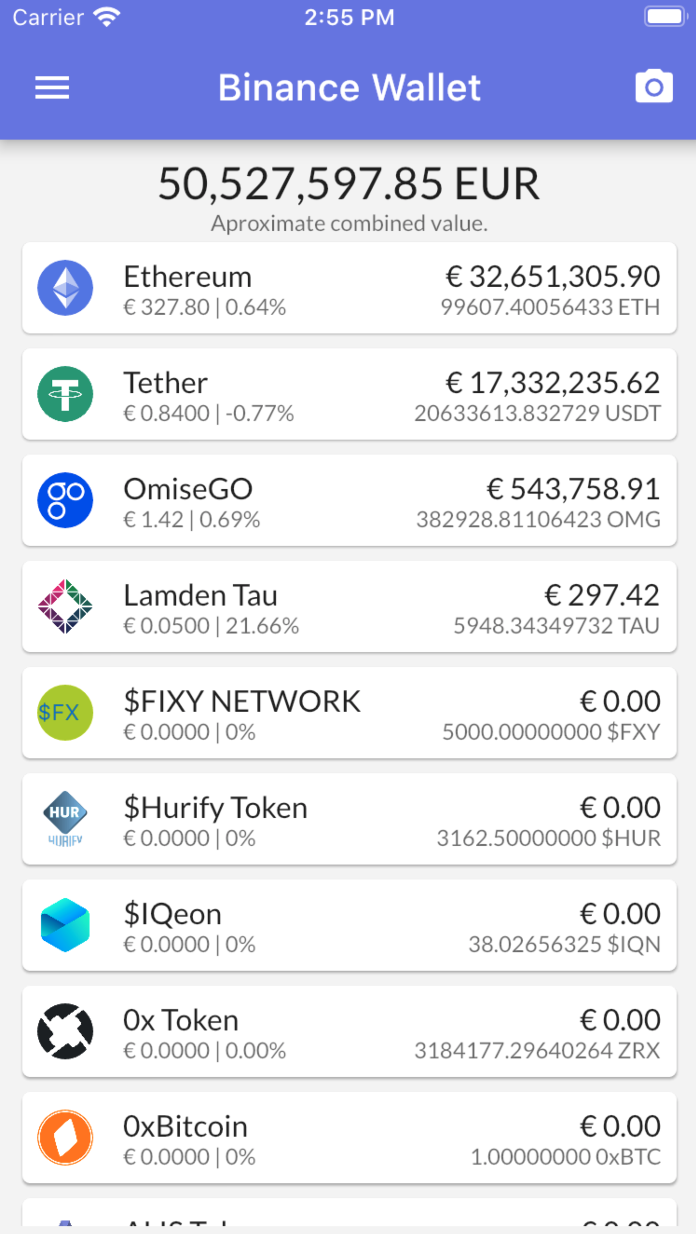
|
Above shows an example of a large Ethereum address ownwed by Binance exchange, https://etherscan.io/address/0x3f5ce5fbfe3e9af3971dd833d26ba9b5c936f0be.
read howto access spy on address
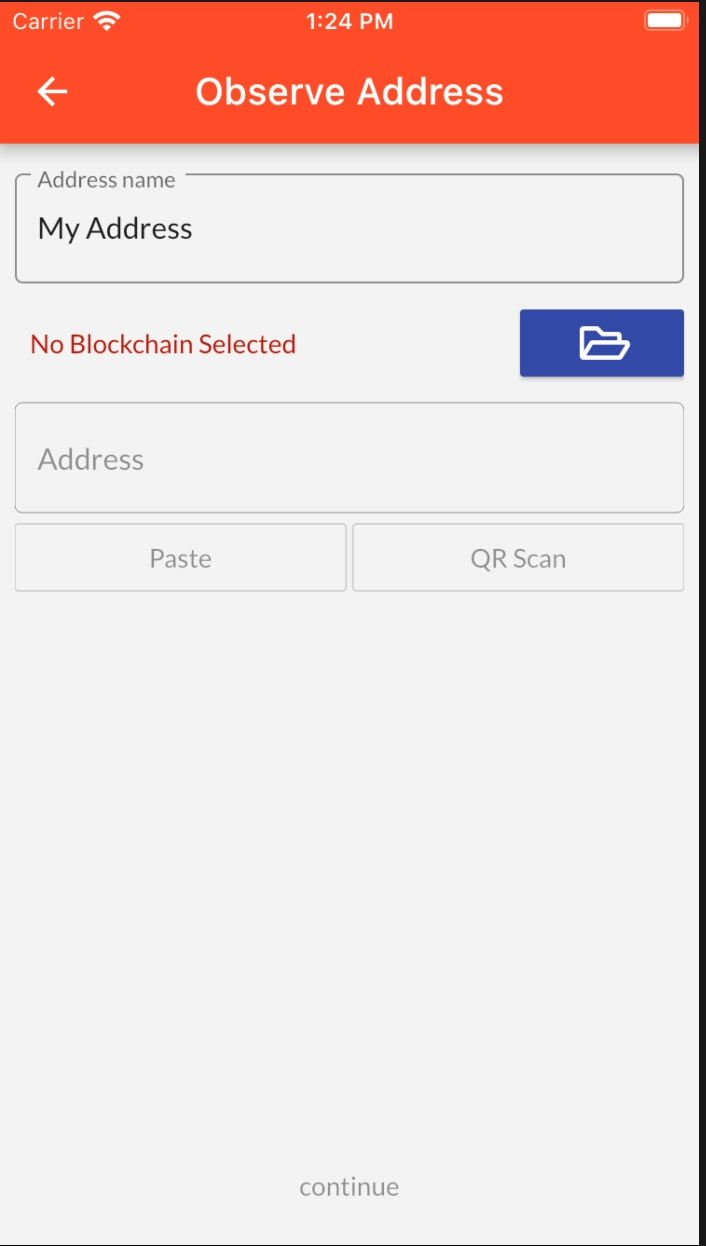
|
Address name
Give a name to your new wallet, you can change wallet names from the wallets overview screen.
Select blockchain
Select which blockchain your address belongs to.
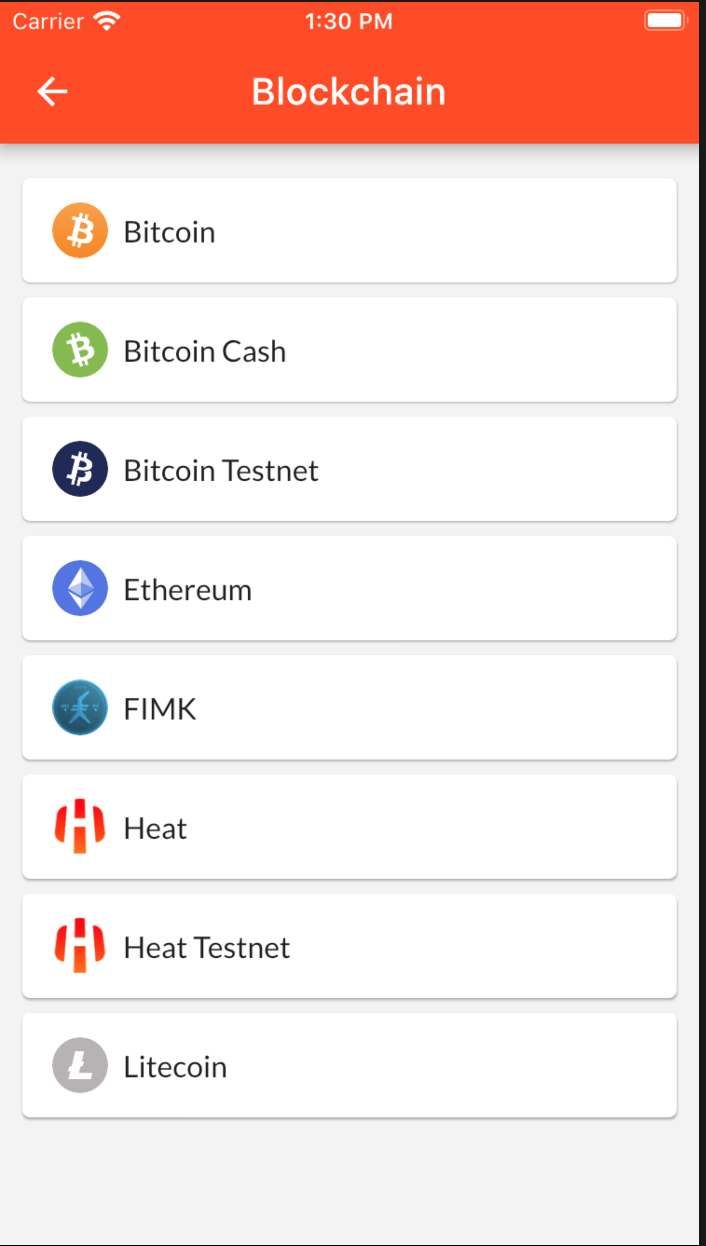
|
Address
After selecting the blockchain either type, paste or QR scan the address.
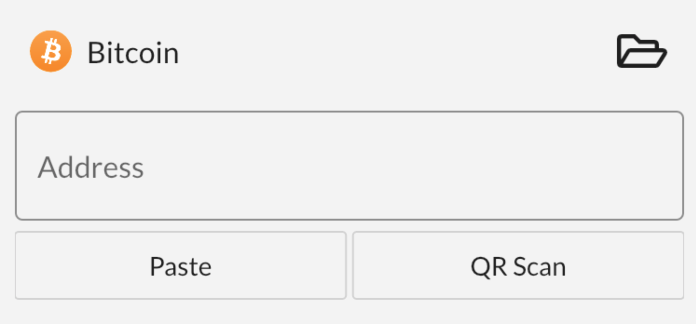
|
Complete
Finally we complete our wallet.
Click Complete and you will be shown your new wallet.
Access spy on address
To open spy on address
Goto: Main menu
The main menu is situated on the top right of the home screen.
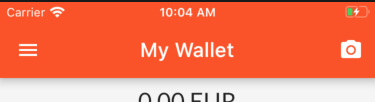
|
Goto: Wallets
Select wallets to open the wallet manager.
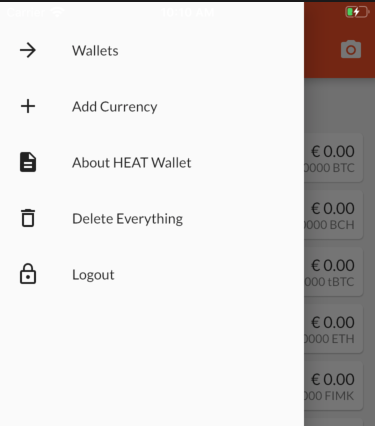
|
Goto: Aad wallet
Select the small plus button on the top right of the screen to access the add wallet screen.
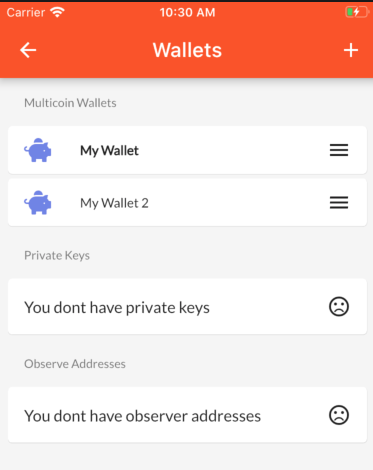
|
Goto: Spy on Address
Select Spy on Address
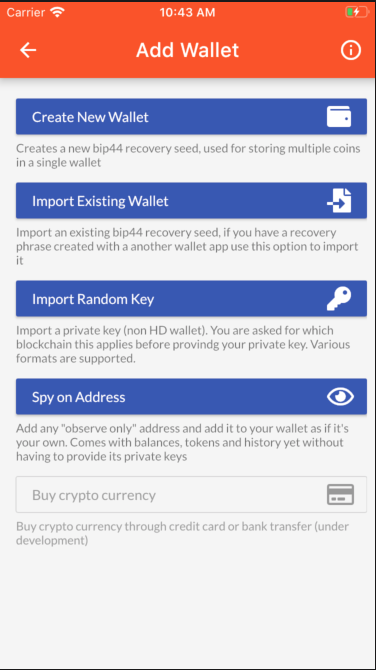
|
