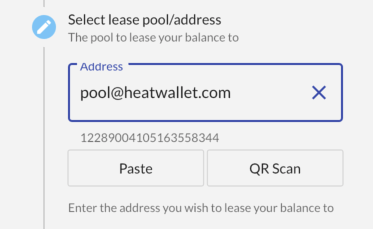Balance Staking
Balance staking is available for Heat Blockchain only at this moment. Other blockchain protocols that support staking are under development.
The process of staking your balance involves users to (temporarily) assign their stake (this means your crypto balance in your address) to a validator pool or miner.
Users who stake their balance will stay in control of their funds (meaning its low risk) while in many cases earning a passive income by receiving a share of the miner rewards the pool earns that they stake their balance with.
Go to your home screen
Your home screen shows which blockchains you have setup for any of your wallets. Access different wallets through the main menu by going to Wallets. You can only stake those funds that you actually have in your addresses.
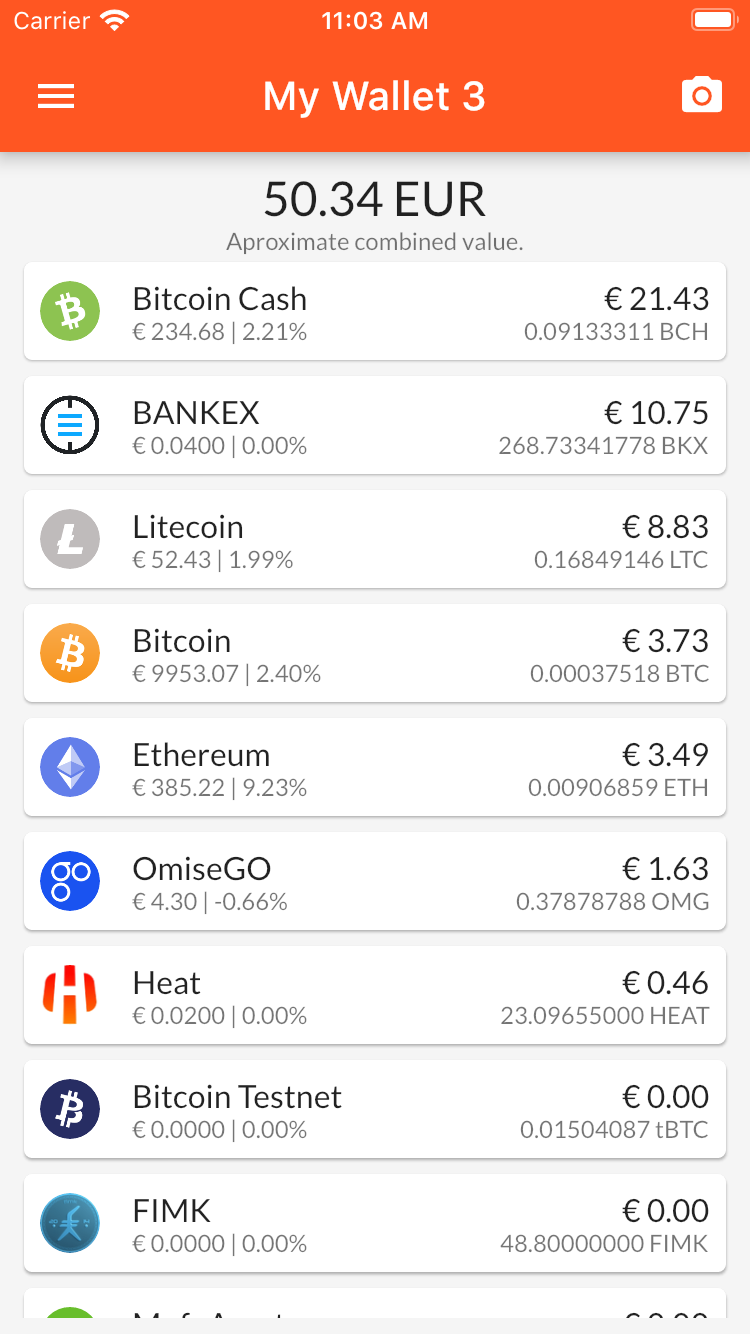
|
Select currency
In our case we want to stake Heat to do so select your Heat balance, this takes you to its history and balance overview.
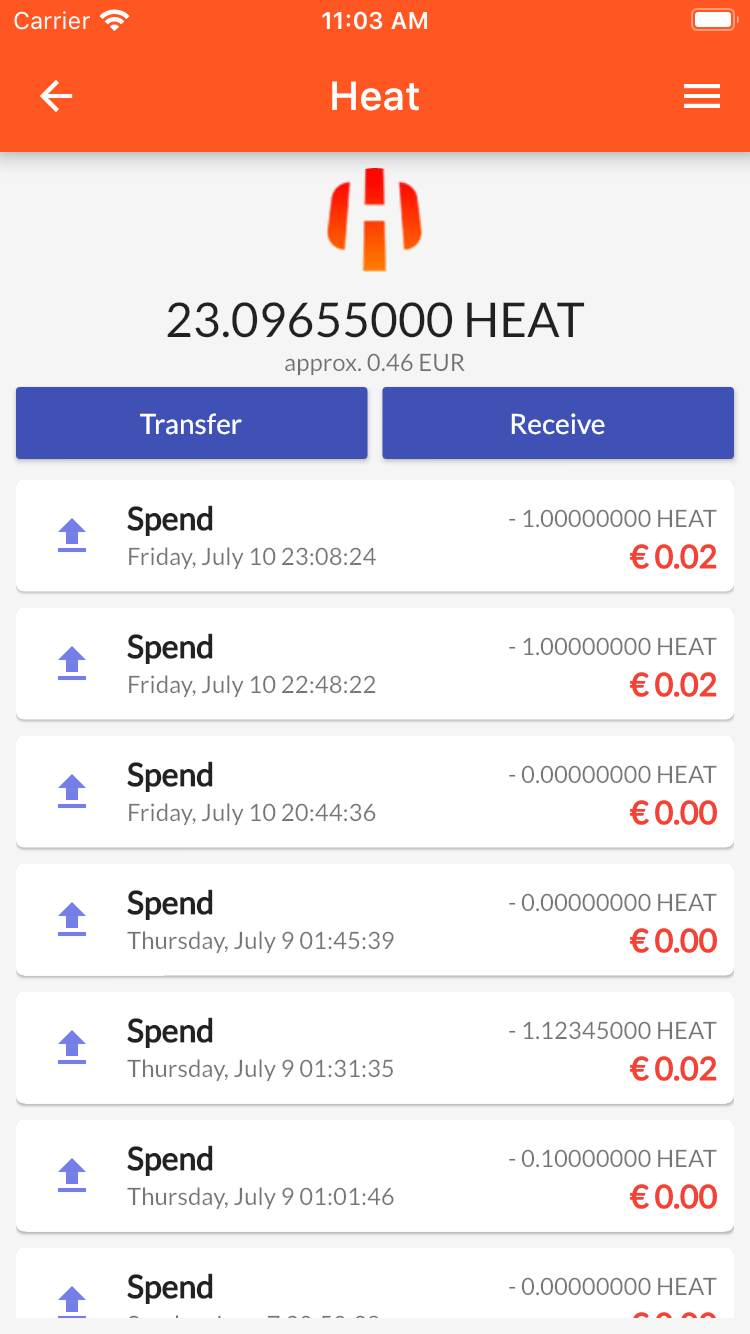
|
Go to the 'Extras' menu
To stake your balance go to the 'Extras' menu which is always located in the top right corner of the screen. Select the Balance Staking menu option.
The extras menu is different for each currency, it lists the extra features available for each currency.
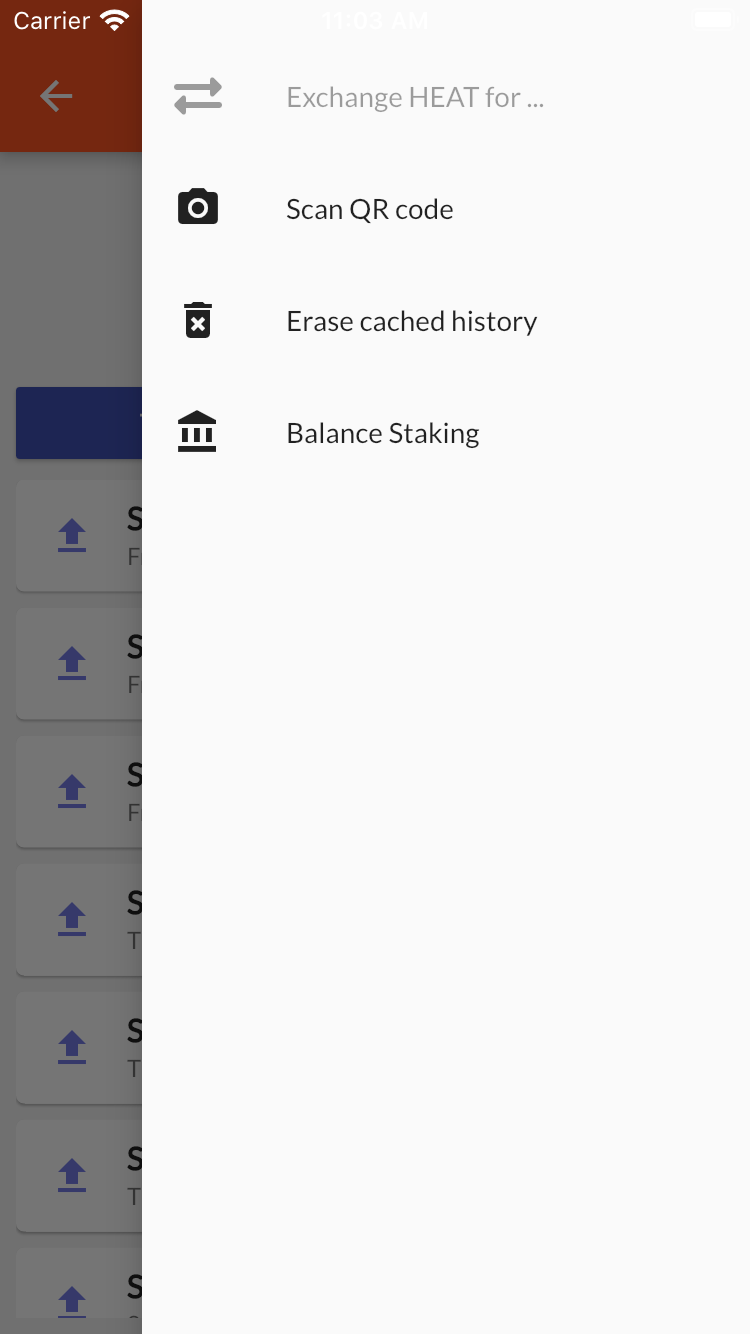
|
Staking overview
The staking overview shows you your current staking settings. To create or update your staking settings click the big white square at the top in the middle of the page.
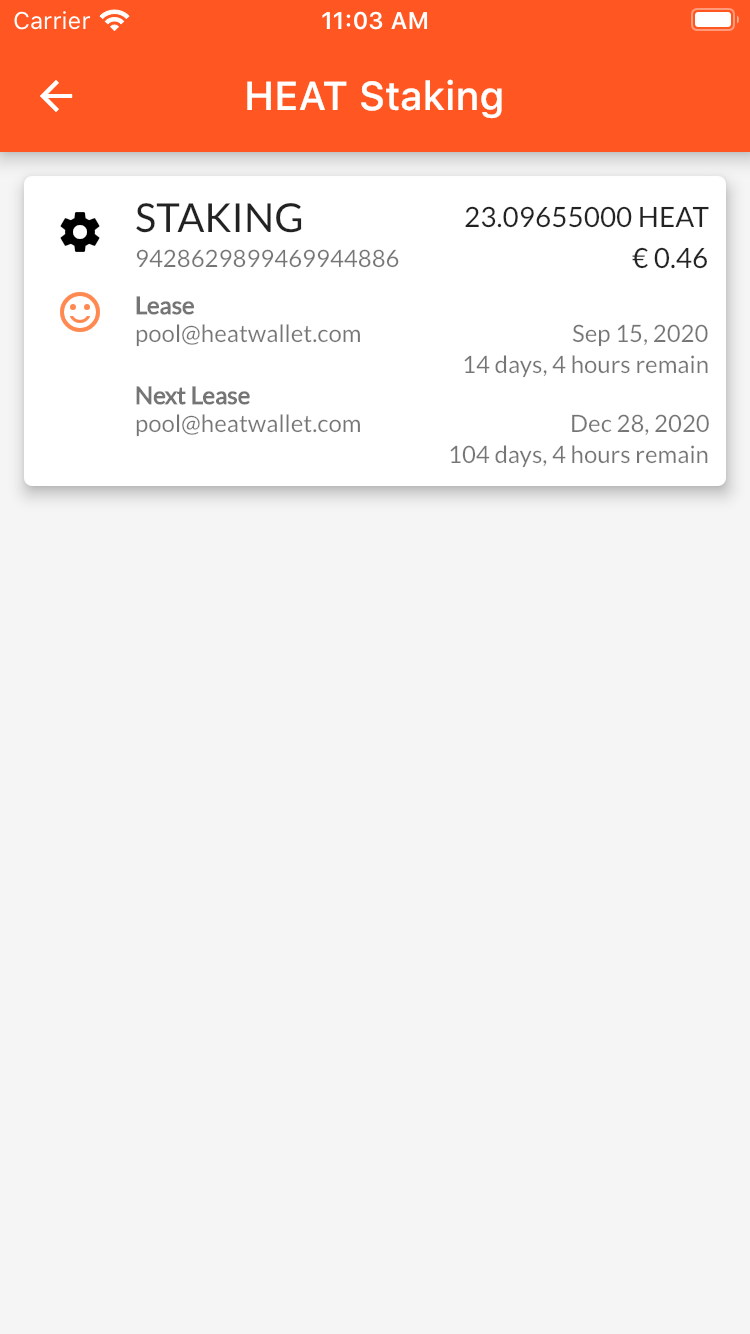
|
Select balance to stake
Heat balances are staked in their entirety. In case you have multiple addresses select your address from the list. Note that the balance you will be staking is displayed in green text beneath the address. Click Next to continue.
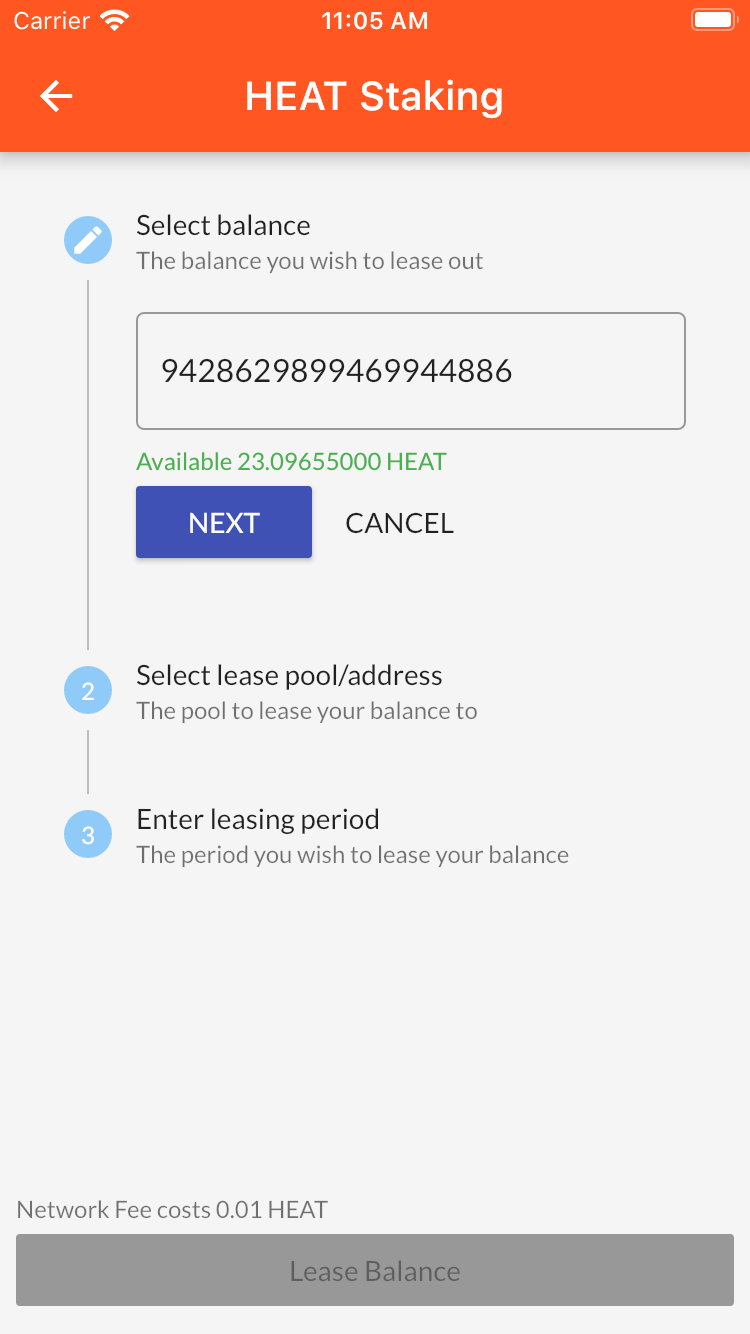
|
Select recipient
You can select a staking pool from one of our pre-defined pools. Click the blue Folder open button to select a pool from the list.
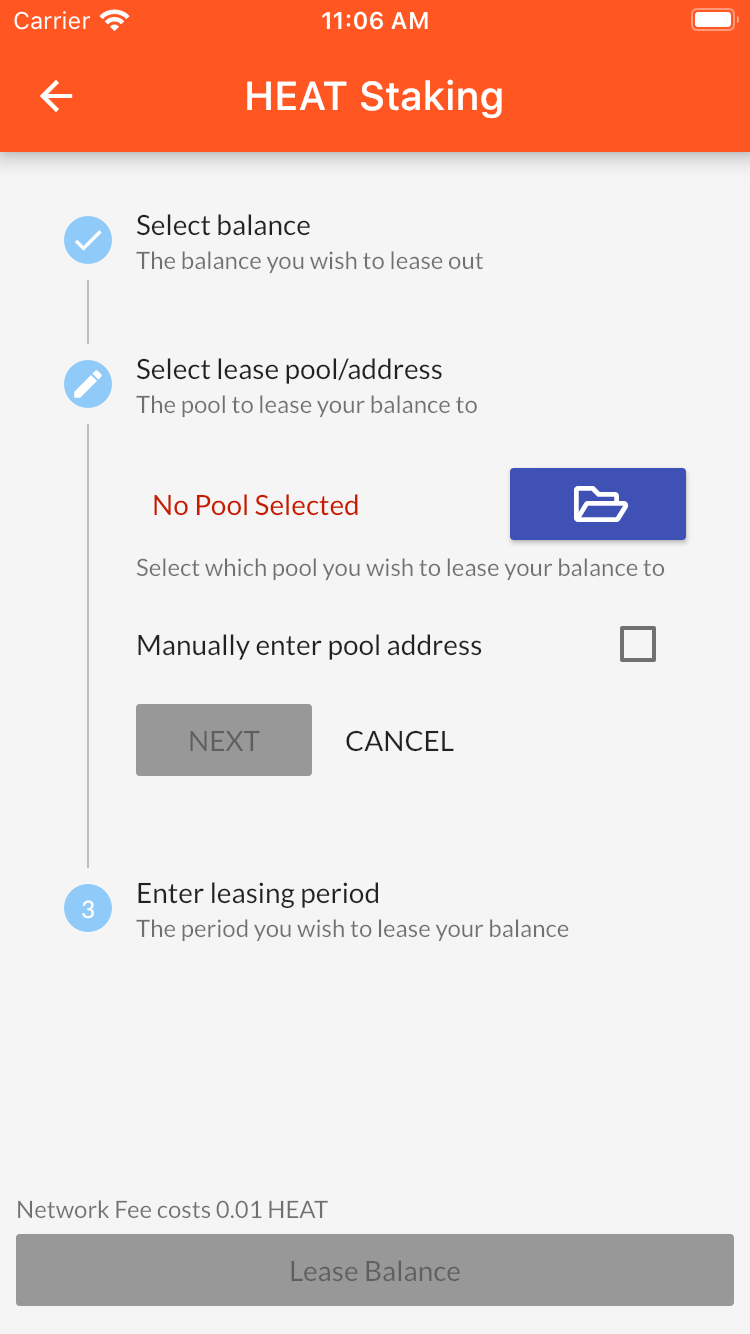
|
The list of pools consisted of 1 pool at the time this manual was created.
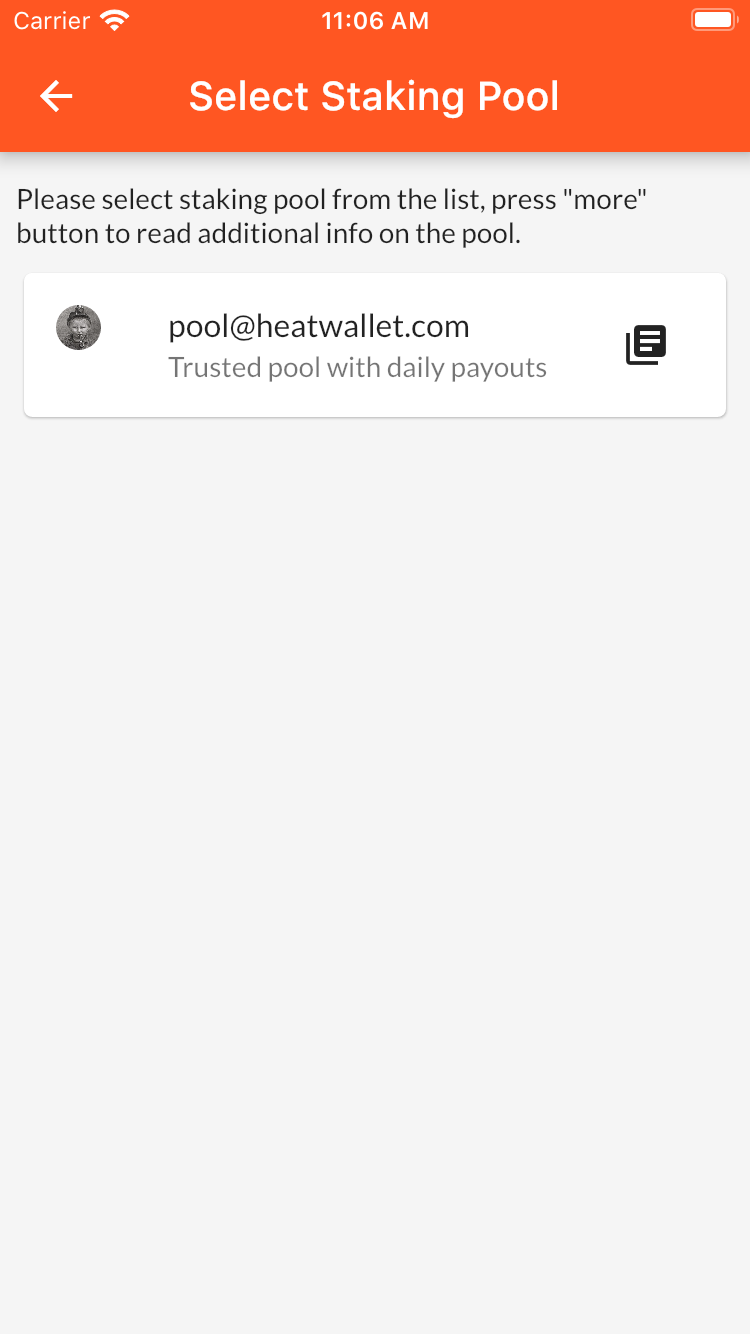
|
Alternatively you can enter the address of the pool or perhaps of your own staking server manually. You have the option to scan the address from a QR code or paste or type the address.
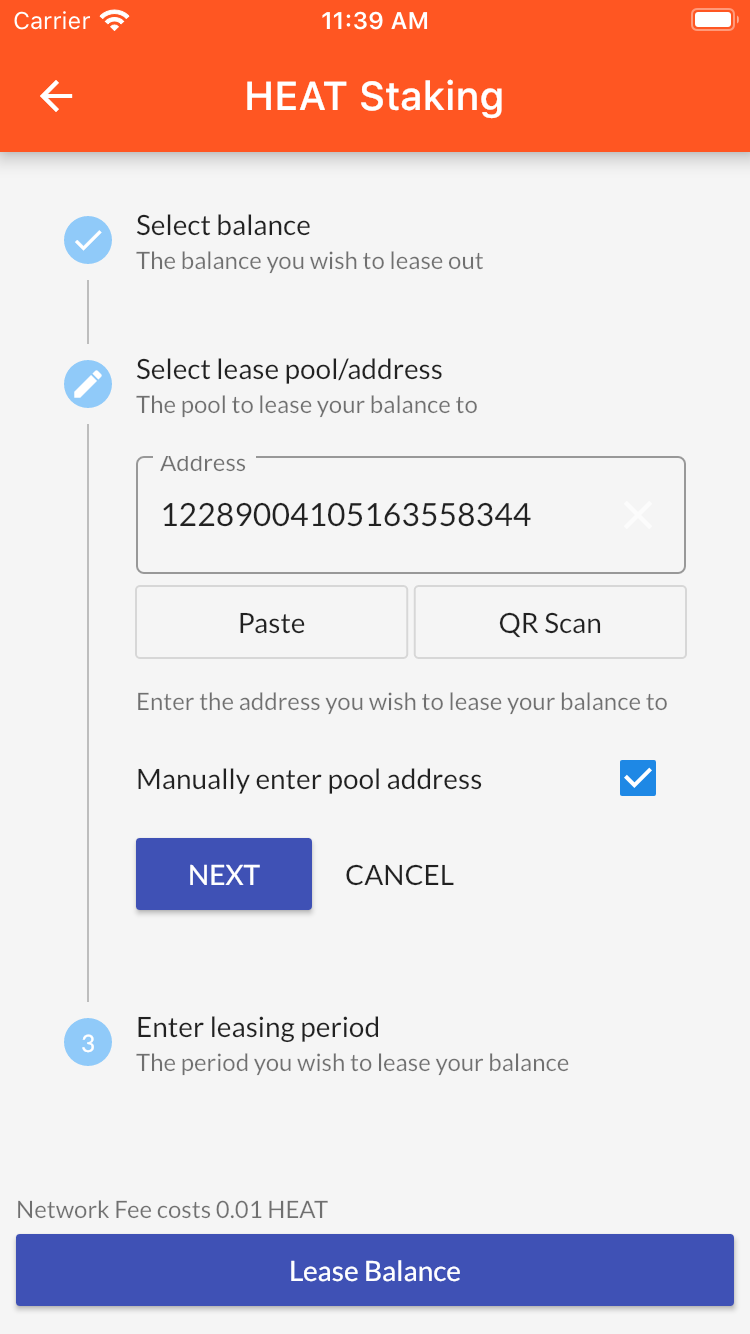
|
If a pool has an address alias you can enter this alias as well.
Finally enter the time you stake your balance. The units represent blocks, the max time is 300,000 blocks which comes down to roughly 104 days.
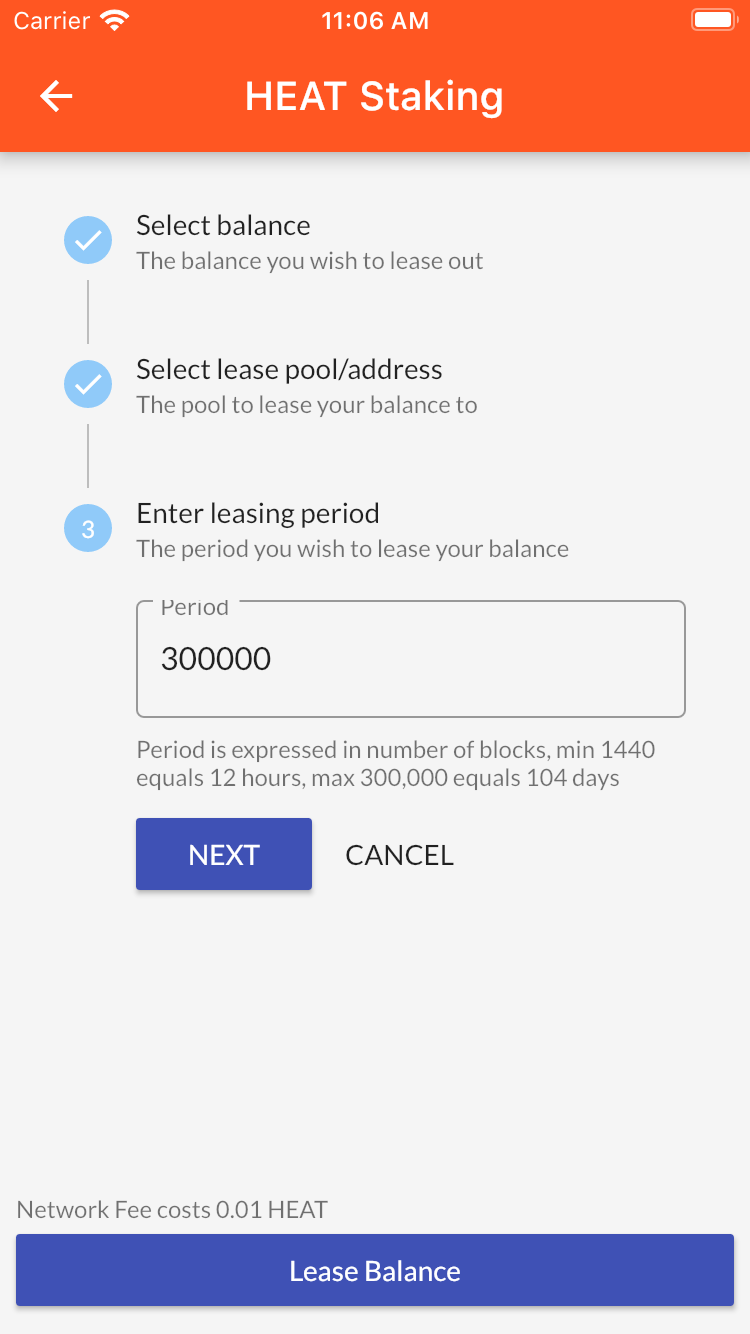
|
In case of Heat. When a lease is active and you lease your balance again you will update the so called
Next lease. The next lease will start the instance the previous lease ends.
To cancel your lease simply transfer your funds to a different address and its as if your lease is cancelled immediately.