Fork SDK
When creating one single fork of the sdk github will allow this through their website.
When we however create more than one fork of one repository (which we do everytime you clone heat-server-sdk) some other steps are nessecary (read on for those steps).
In this example we assume to create a plugin for Ripple named
heat-server-ripple. Wherever it saysheat-server-ripplethis should be updated to the name you had in mind for your plugin.
Step 1 - Clone sdk to your local machine
git clone https://github.com/heatcrypto/heat-server-sdk.git heat-server-ripple
cd heat-server-ripple
Step 2 - Create new empty repo on Github
Go to your Github account on github.com, select the small + in the top right and select New repository.
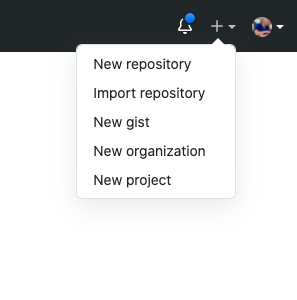
|
Enter the name for your new repo and optional description.
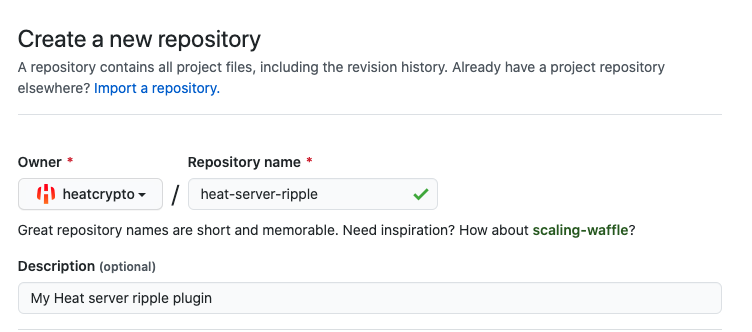
|
Remember your github account name and your new repo name. For this example we assume the following user name satoshi and repo name heat-server-ripple.
Step 3 - Manually create the necessary remote links
git remote -v
This should give the following output.
origin https://github.com/heatcrypto/heat-server-sdk.git (fetch)
origin https://github.com/heatcrypto/heat-server-sdk.git (push)
Step 4 - Rename origin to upstream and add our new empty repo as the origin
Replace the github name satoshi and repo name heat-server-ripple with your own name and repo name.
git remote rename origin upstream
git remote add origin https://github.com/satoshi/heat-server-ripple.git
git remote -v
This should give the following output (updated with your name and repo name of course)
origin https://github.com/satoshi/heat-server-ripple.git (fetch)
origin https://github.com/satoshi/heat-server-ripple.git (push)
upstream https://github.com/heatcrypto/heat-server-sdk.git (fetch)
upstream https://github.com/heatcrypto/heat-server-sdk.git (push)
Step 5 - Push from your local repo to your new remote one
git push -u origin master
