Paper or digital wallet
A unique feature of Heat Wallet is that you can store your keys outside your mobile device.
We offer this tool to both create new multicoin recovery seeds as well as import both multicoin seeds as well as random private keys.
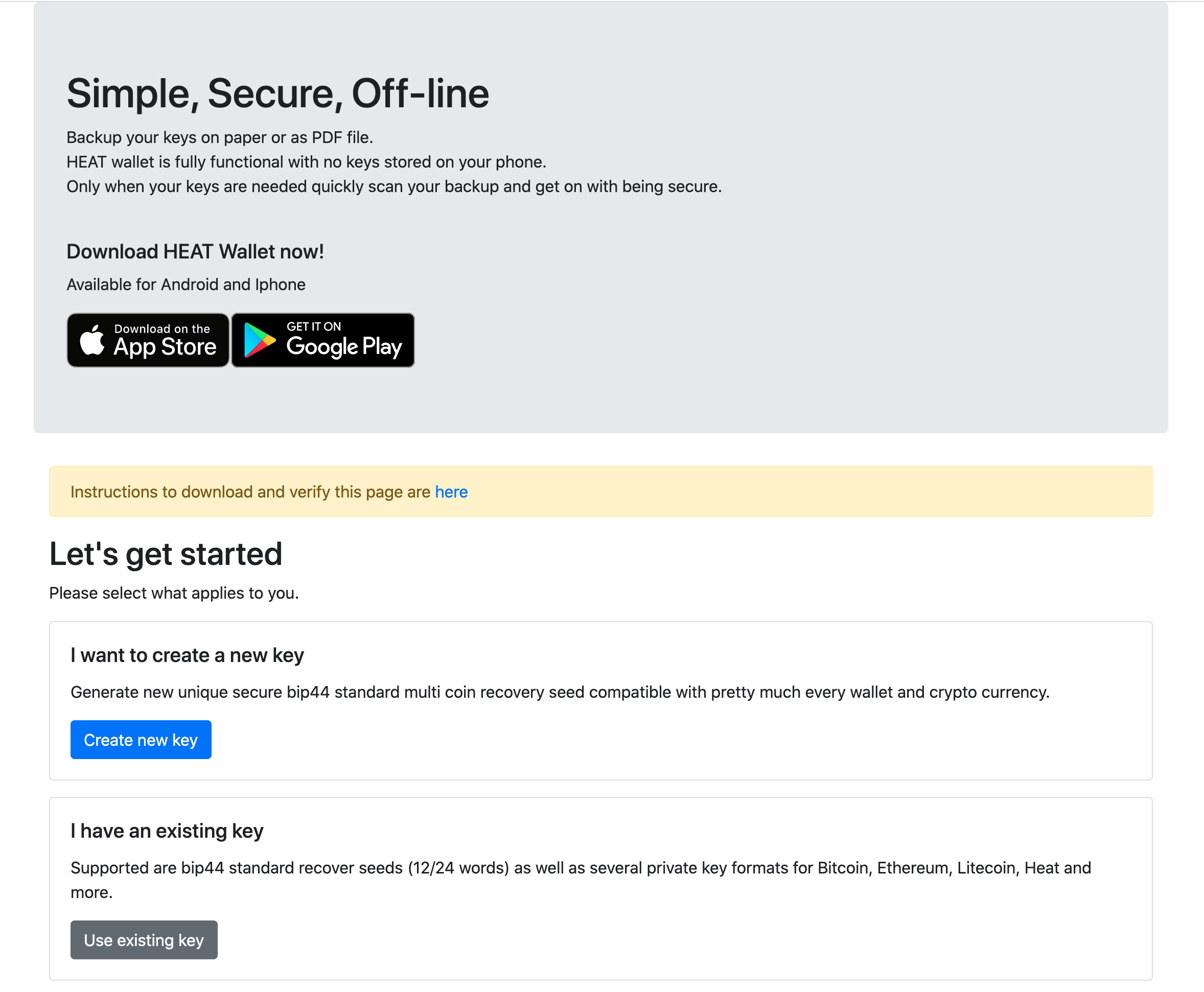
|
The tool will produce a pdf document with a QR code you can scan with Heat Wallet, the QR code holds your seed or private key.
You can either store the pdf document somewhere on your computer or print it on paper.
Your wallet will be fully functional and accessible on your device, you will see your balance and all your history. However when you wish to transfer your funds or use your key for staking your balance, the app will ask you to scan the QR code. After your key was used it will immediately be wiped from your device memory.
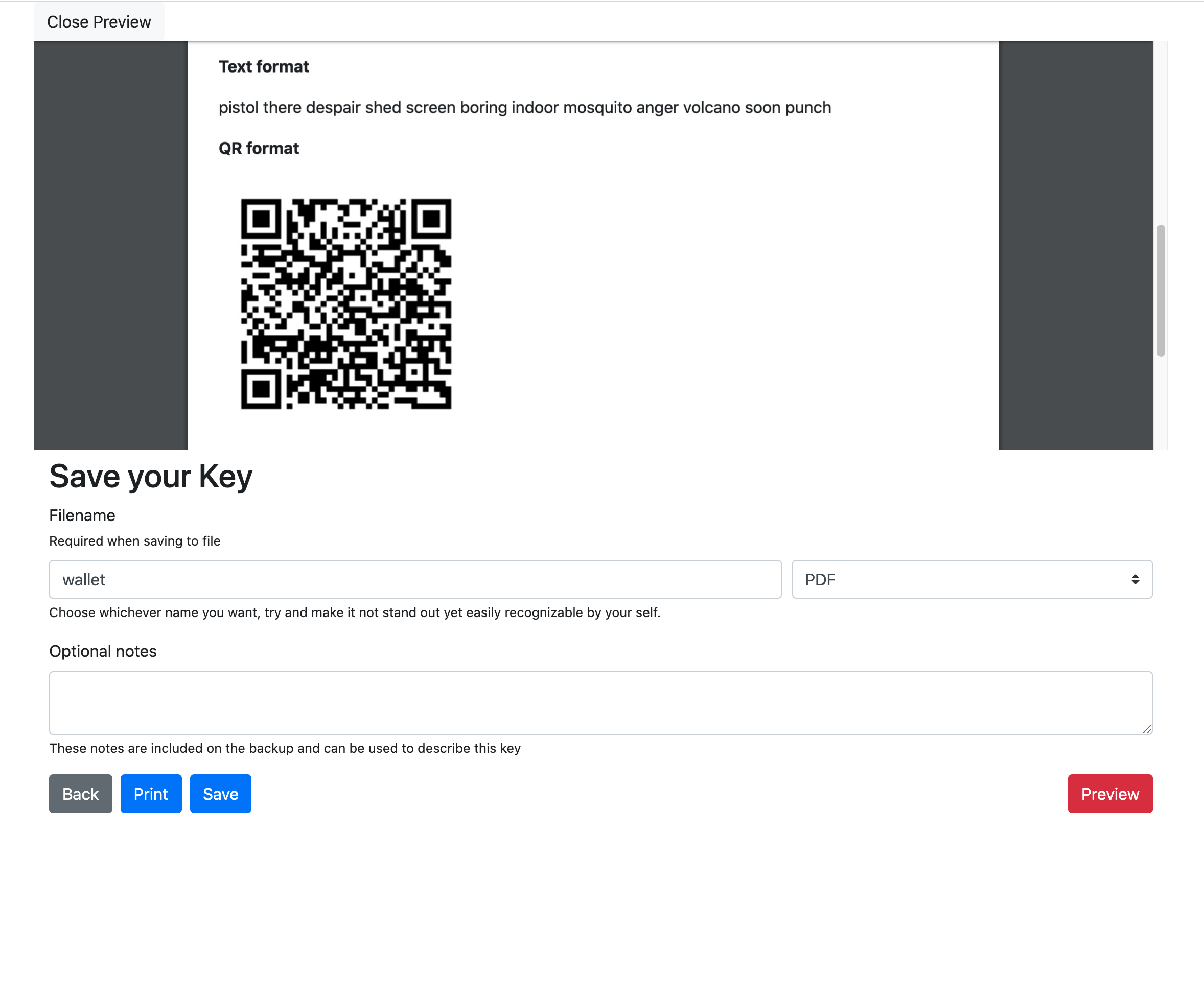
|
