Import wallet
The wallet importer can import multi currency seeds for you.
read howto access the wallet importer
Step 1/3
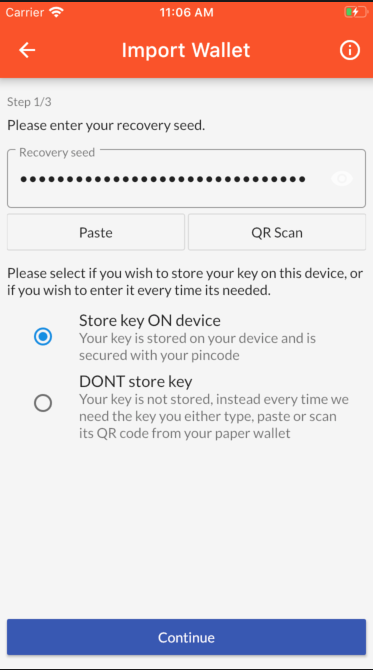
|
Enter recovery seed
You can enter your recovery seed by typing, pasting or scanning one from a QR code.
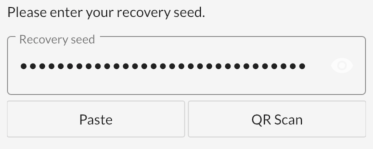
|
Choose where your seed is stored
Heat wallet supports storing your seed on your mobile device where its protected with a pin code. Alternatively support is provided to store your key in an external paper/digital wallet. This second method enables you to securely store and backup your access seed somewhere safe and use it only on demand.
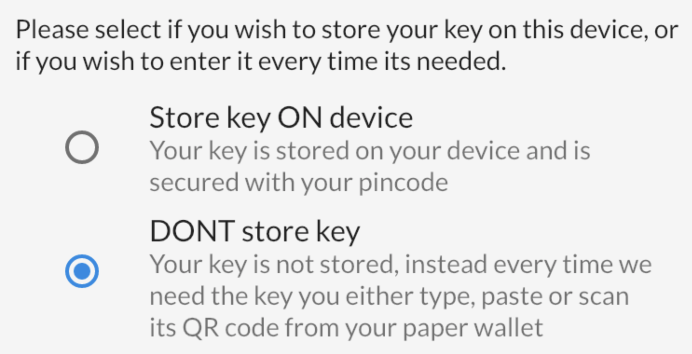
|
When you choose to NOT store your key on your device we advise you use our paper/digital wallet tool to create your backup.
Step 2/3
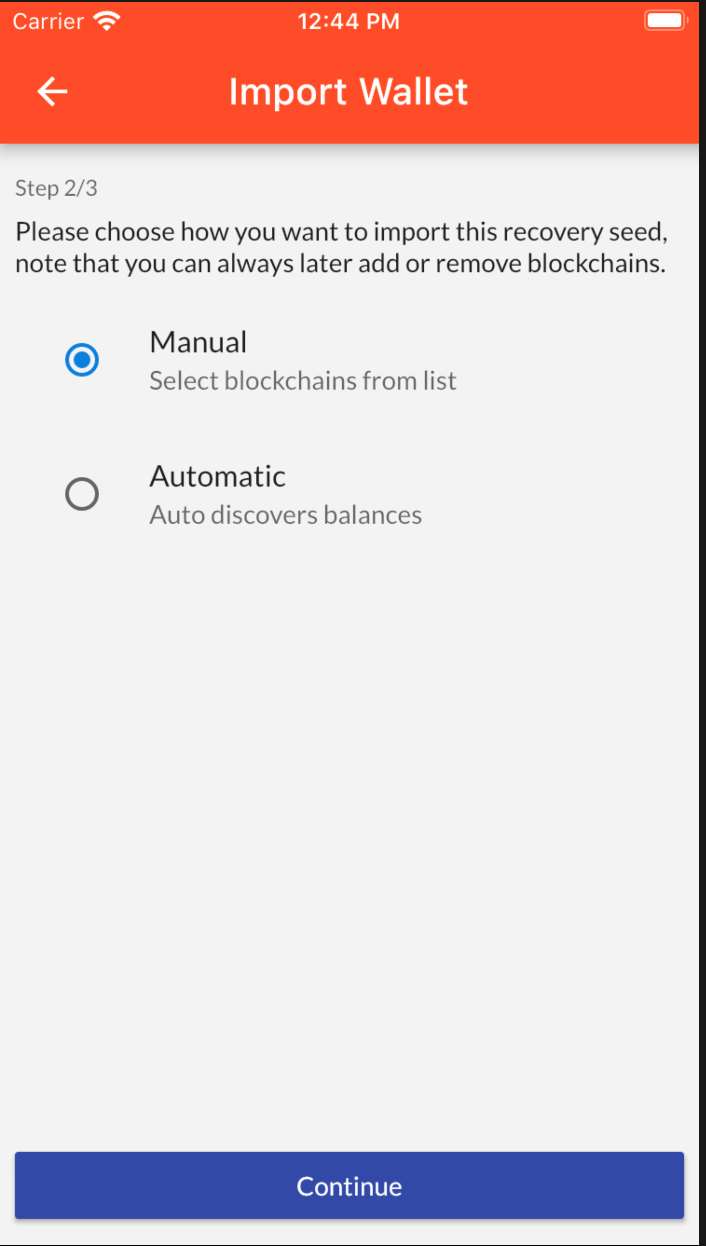
|
Select which bockchains should be added to this seed.
Automatic
Selecting automatic will generate addresses for all supported blockchains and will go out and try and discover whether any of those addresses have ever received anything. If thats the case those addresses will be added to your wallet.
Manual
Selecting manual will bring you to step 3 where you can select the blockchains to include in your wallet.
Step 3/3
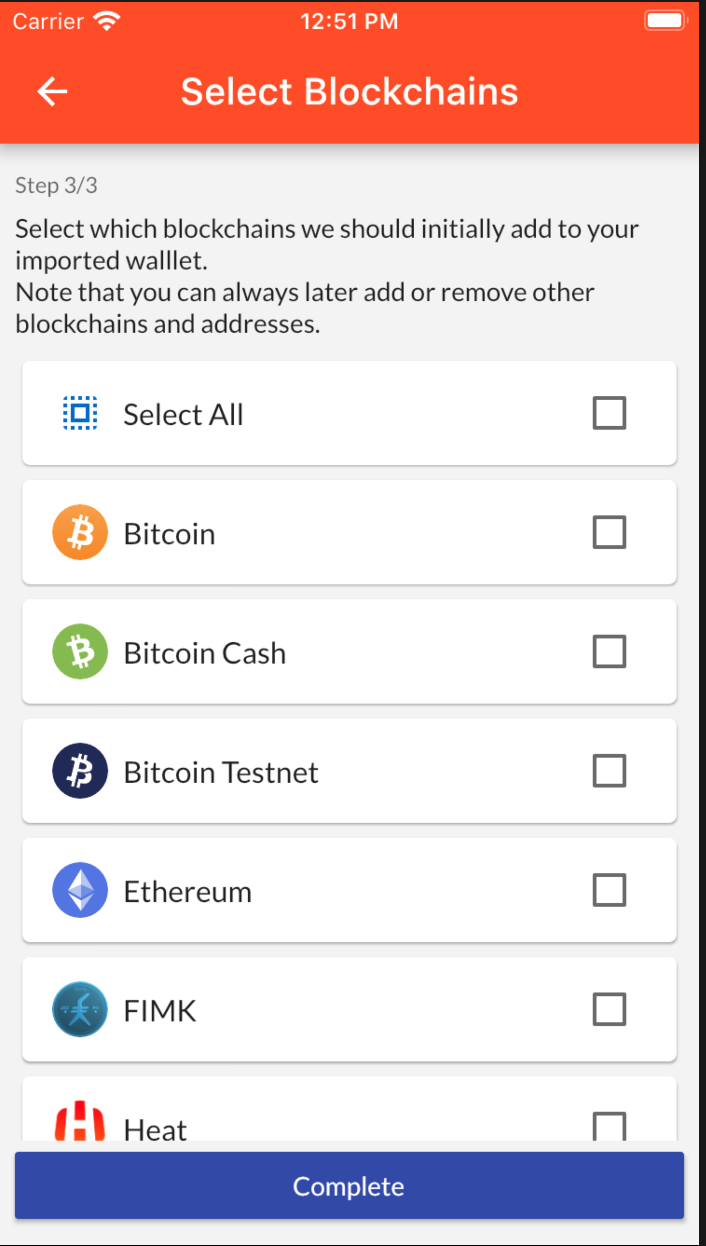
|
Manually select which blockchains to add to your wallet or click Select All to add all of them.
When more blockchains are added in later versions of Heat Wallet you will be able to add those to your wallet.
Complete
Finally we complete our wallet.
Clicking Complete will register your selection and you will be shown your new wallet.
Access wallet importer
To open wallet importer
Goto: Main menu
The main menu is situated on the top right of the home screen.
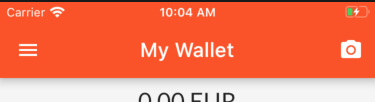
|
Goto: Wallets
Select wallets to open the wallet manager.
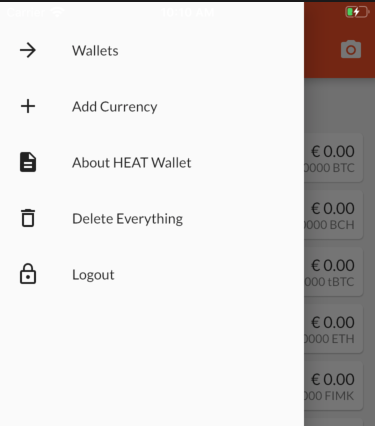
|
Goto: Aad wallet
Select the small plus button on the top right of the screen to access the add wallet screen.
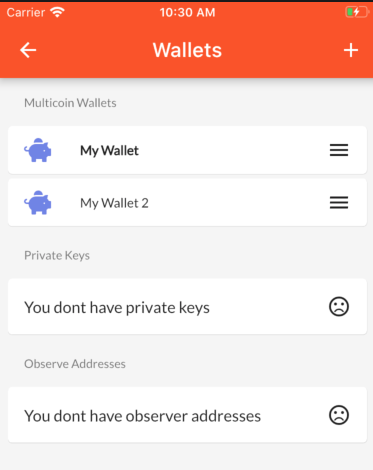
|
Goto: Import wallet
Select Import Existing Wallet
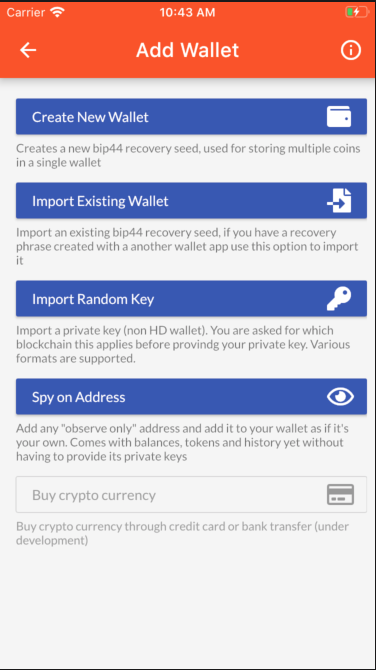
|
