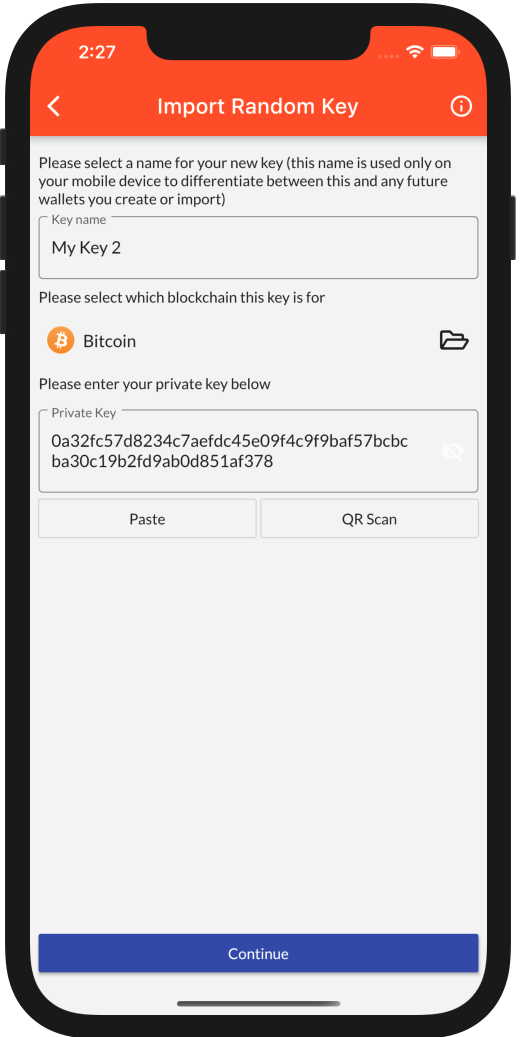Heat Wallet supports importing native private keys for several blockchains. Supported formats
- Ethereum private keys
- Bitcoin, Litecoin, Bitcoin Cash private keys (hex) and wif (through provided conversion)
- Heat
- Fimk
Start at the Action Center
To import a private key you have to navigate to the Action Center and select Import Private Key
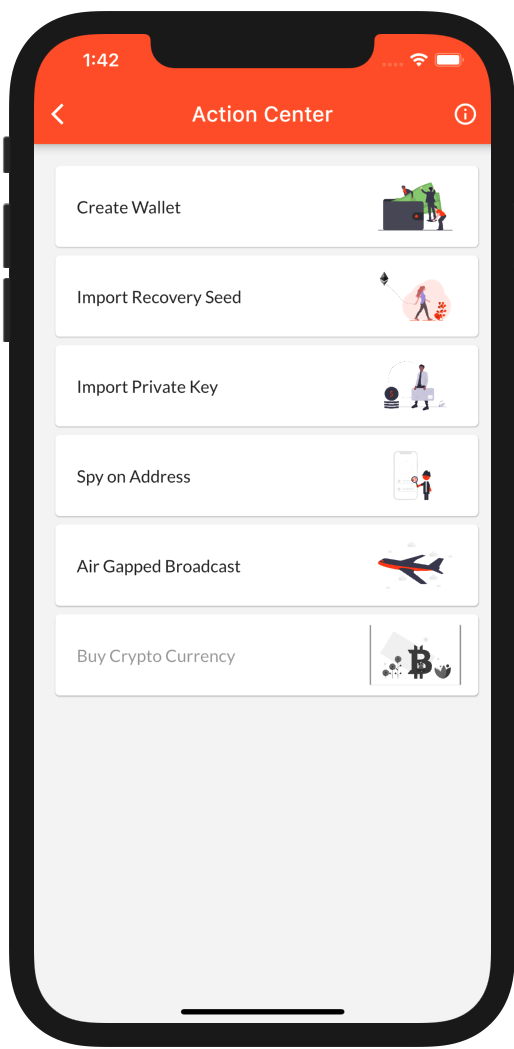
To access the
Action Center: first-time users automatically start with theAction Center. Users who created or imported a wallet will have to navigate to the Home screen where they see the menu button on the top left. Open the menu and select the top entryWallets, in the next screen click the plus at the top right to access theAction Center
Import Private Key
You are greeted with information about private keys.
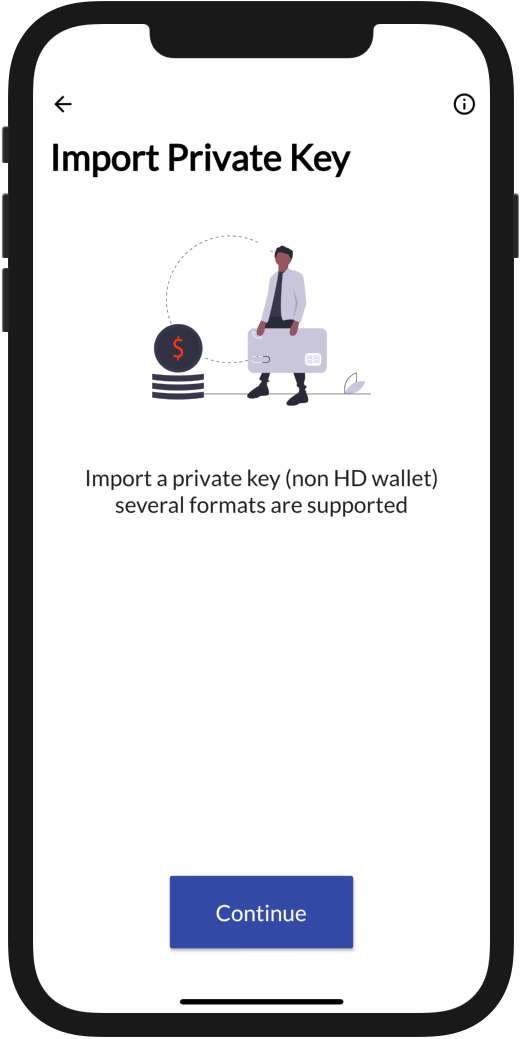
Assign a name for your wallet (which can be changed later), select the blockchain, and enter the private key either type, paste, or scan a QR code.
Store as Hot or Cold wallet
Non-utxo coins (not derived from Bitcoin) support storing your private key on or off your device. Not storing your key on your device offers improved security but requires you to enter your private key to send transactions.
With Heat Wallet you can keep your keys offline yet still have a (almost) fully functional wallet on your device. You will see your balances and history but will not be able to spend your crypto until you provide your private key again. One especially convenient and secure way to do this is if your private key is in the form of a QR code which you can scan on demand whenever you make payment.
WIF keys (Bitcoin, Litecoin, Bitcoin Cash)
Private keys for Bitcoin, Litecoin, and Bitcoin Cash often are in WIF (Wallet Import Format) form. This key compression mechanism has to be unpacked in this version of Heat Wallet still. To unpack a WIF key simply click the Convert button that appears.
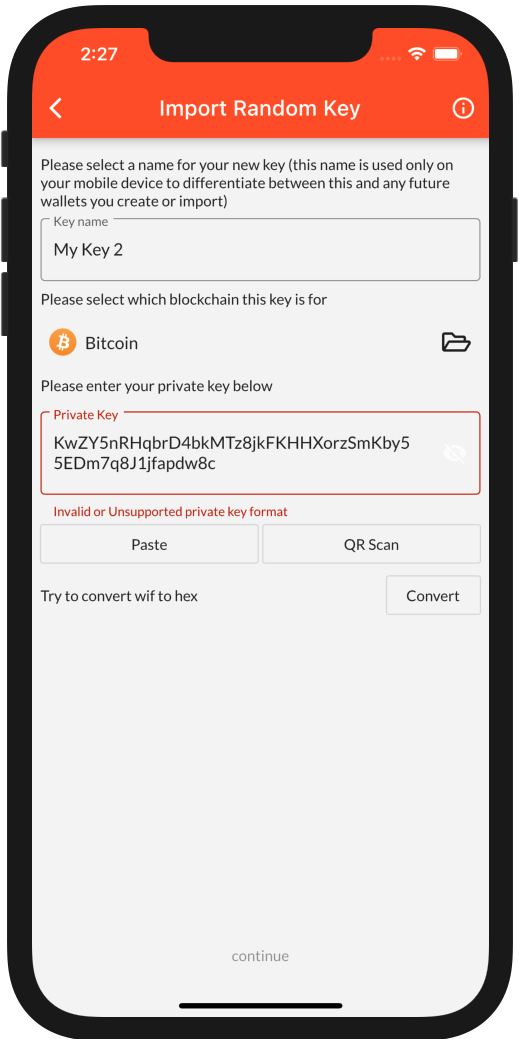
Once the WIF key is converted you can continue importing the same key but in its unpacked hex form.