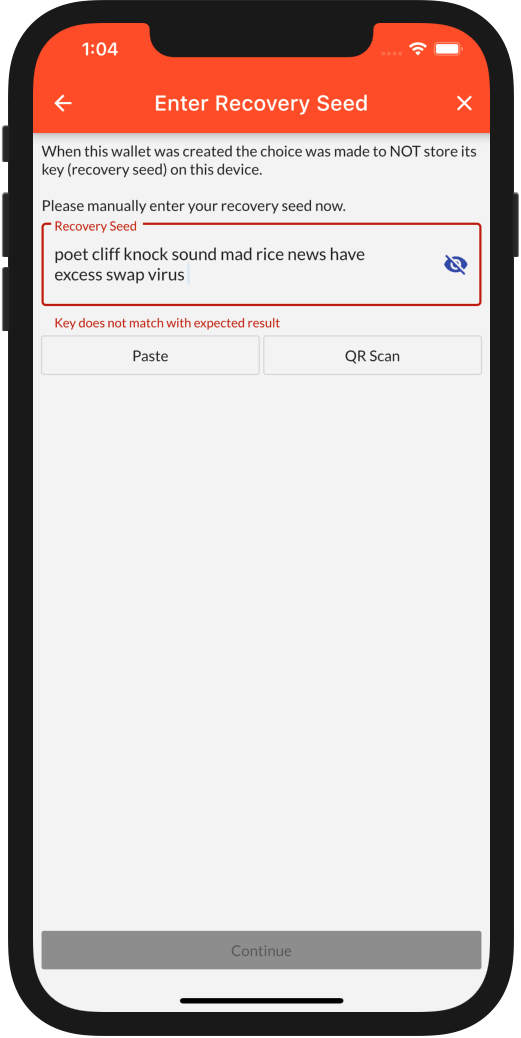Import Paper/Digital Wallet
A unique feature of Heat Wallet is that you can store your keys outside your mobile device.
We offer a tool to both create new multicoin recovery seeds as well as import both multicoin seeds as well as private keys.
Paper Wallet
To use the paper wallet we suggest you download it to your computer, once downloaded double click the HTML file so it opens in your browser.
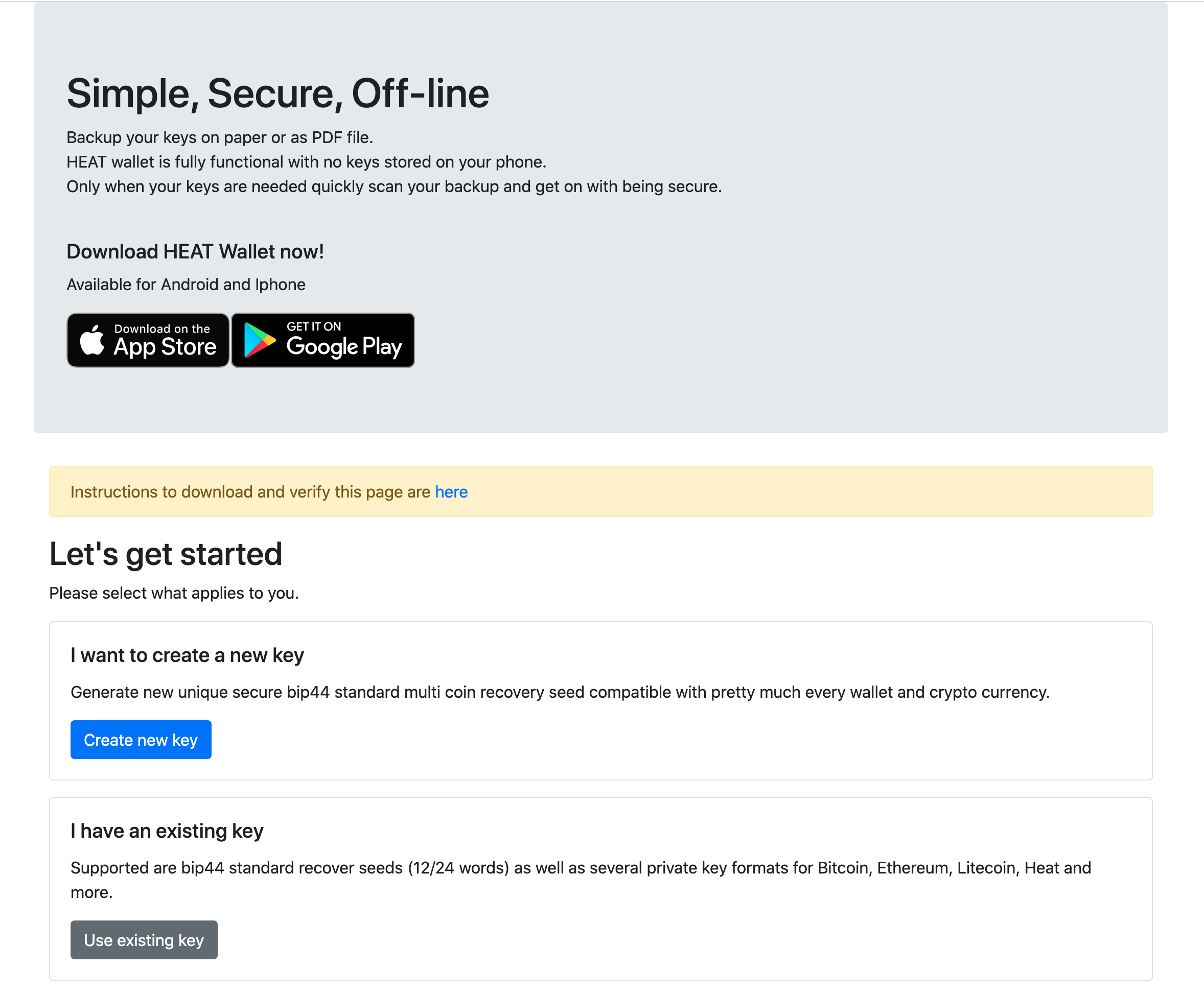
There are two options available.
- Create a new multicurrency recovery seed
- Enter an existing recovery seed or private key
Either way you would now either download the pdf file and save this to your computer or you would print out the pdf file to paper.
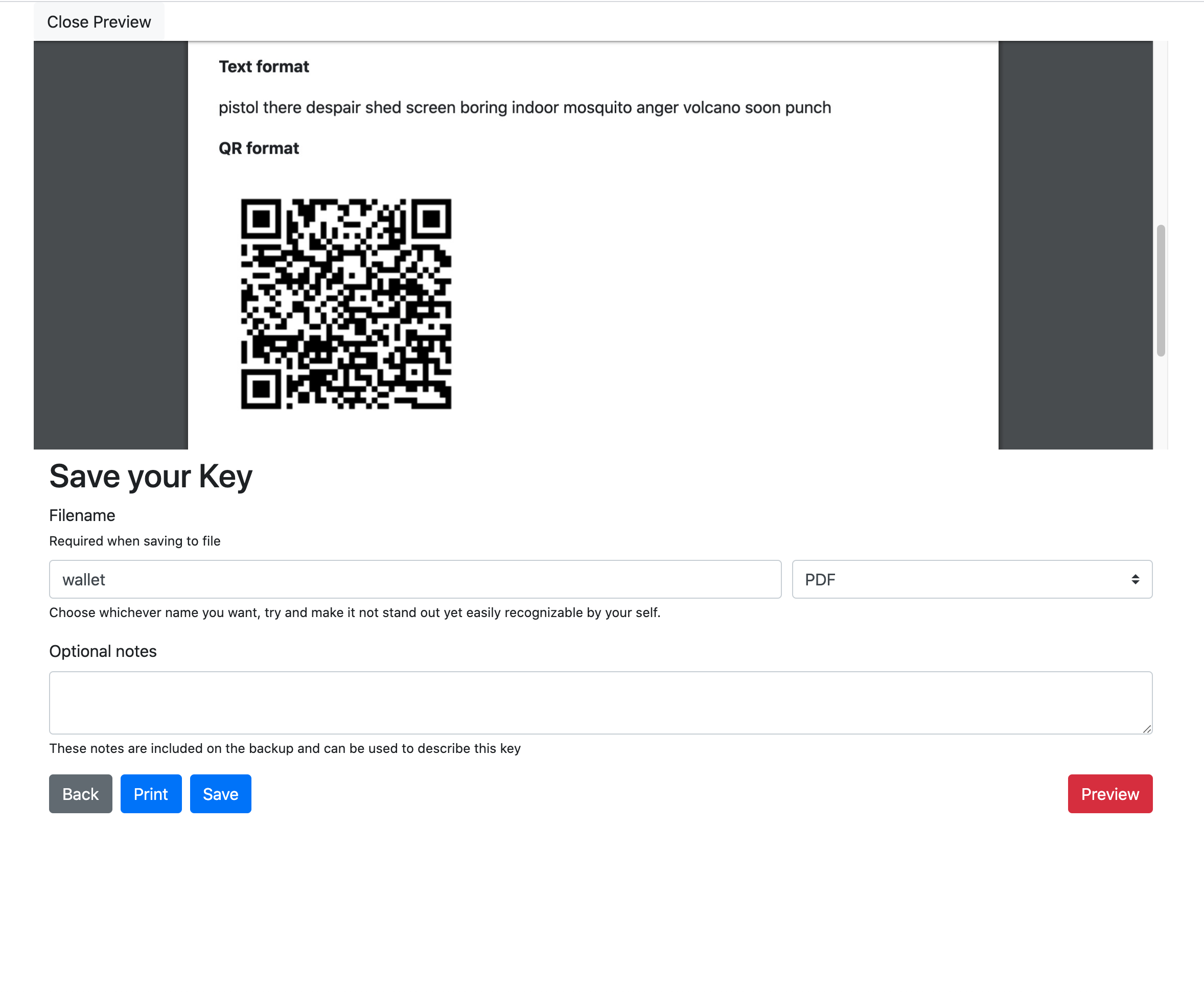
Start at the Action Center
To import your paper wallet you have to navigate to the Action Center if your paper walet contains a private key select Import Private Key if it contains a recovery seed select Import Recovery Seed
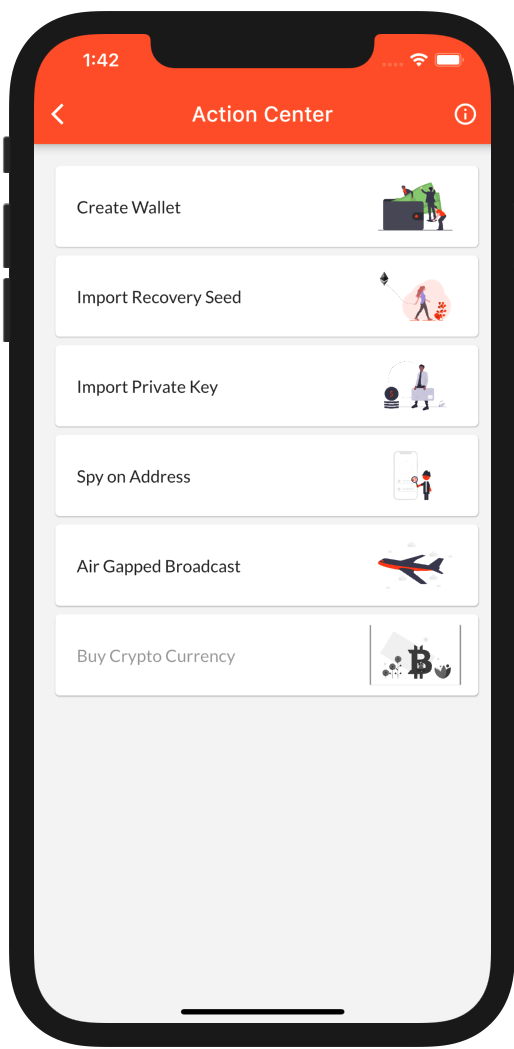
To access the
Action Center: first-time users automatically start with theAction Center. Users who created or imported a wallet will have to navigate to the Home screen where they see the menu button on the top left. Open the menu and select the top entryWallets, in the next screen click the plus at the top right to access theAction Center
Cold Storage
When importing your recovery seed or private key it is important that you select DONT store key this is shown below.
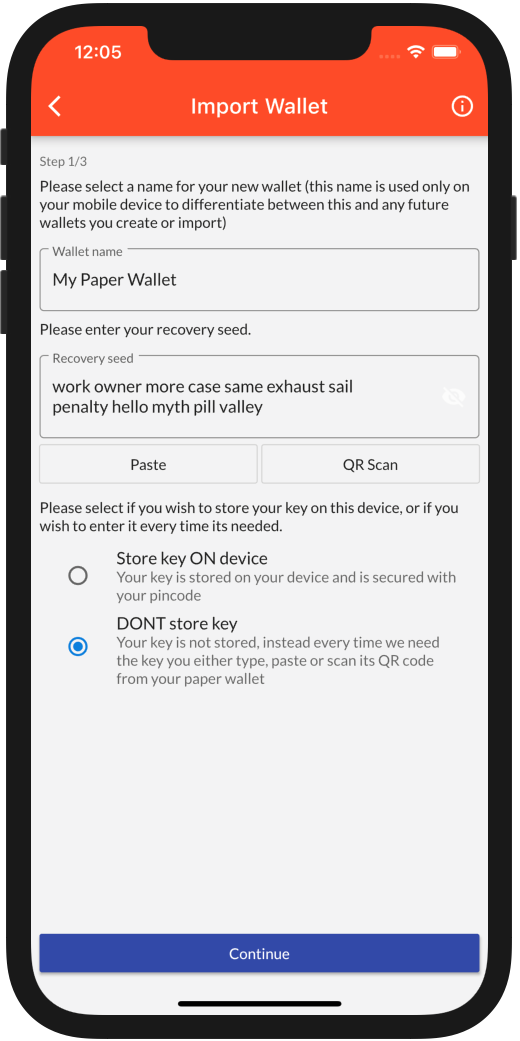
Now when we visit the home page of your new wallet it will display a small lock icon next to the name of the wallet (shown below at the top of app page in the title bar)
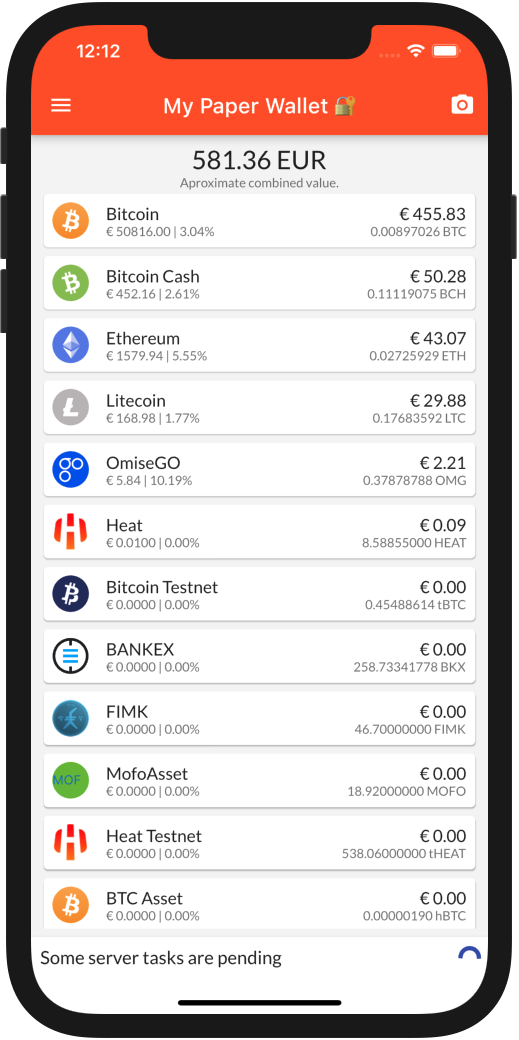
When trying to send a payment with this wallet you are asked to enter your recovery seed or private key. With a paper wallet you would scan it’s QR code by pressing the QR Scan button
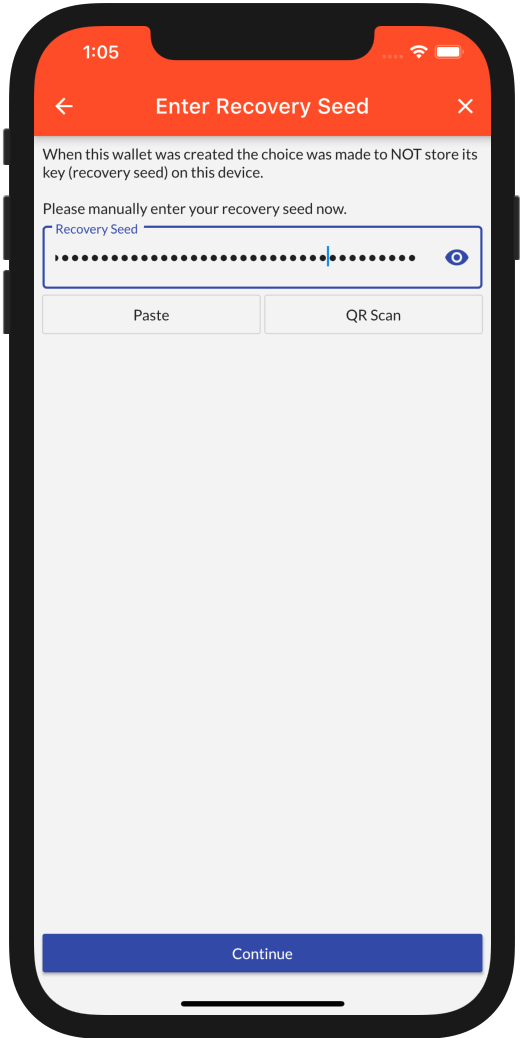
In case you enter the wrong key you are warned about this. Heat Wallet knows its the wrong key as we have stored a cryptographic hash of your original key, your actual key is never stored when you created a wallet with DONT store key.