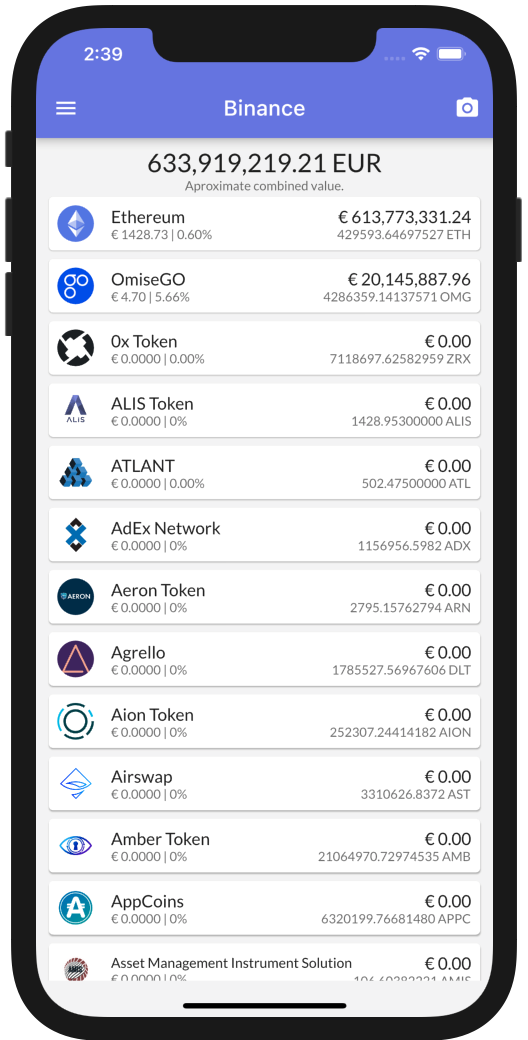Spy on any address whether its yours or not, follow its history, balance and realtime value from the comfort of your phone.
Start at the Action Center
To import an address you have to navigate to the Action Center from there select Spy on Address
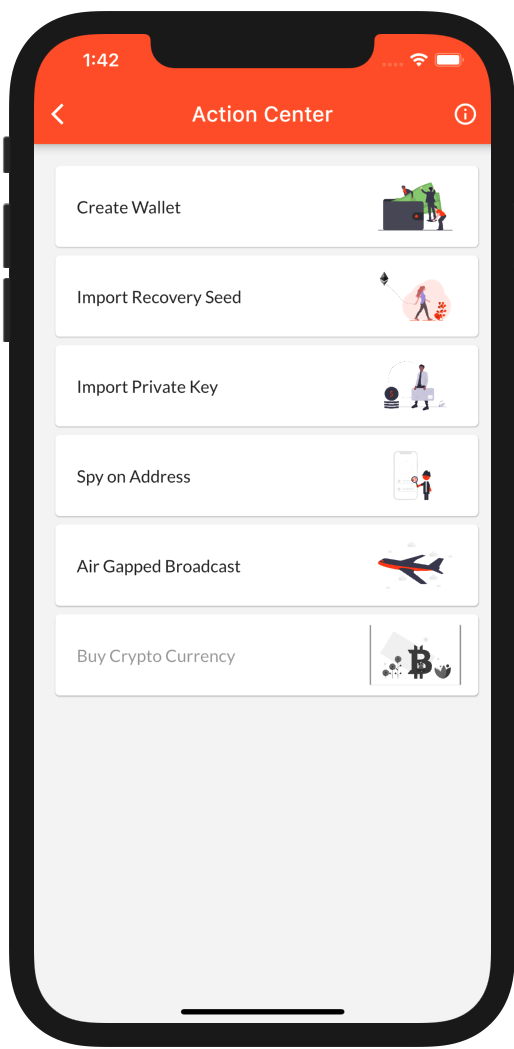
To access the
Action Center: first-time users automatically start with theAction Center. Users who created or imported a wallet will have to navigate to the Home screen where they see the menu button on the top left. Open the menu and select the top entryWallets, in the next screen click the plus at the top right to access theAction Center
Spy on Address
You are presented with an information screen, click the small button at top right for more information, click Continue to import your address.
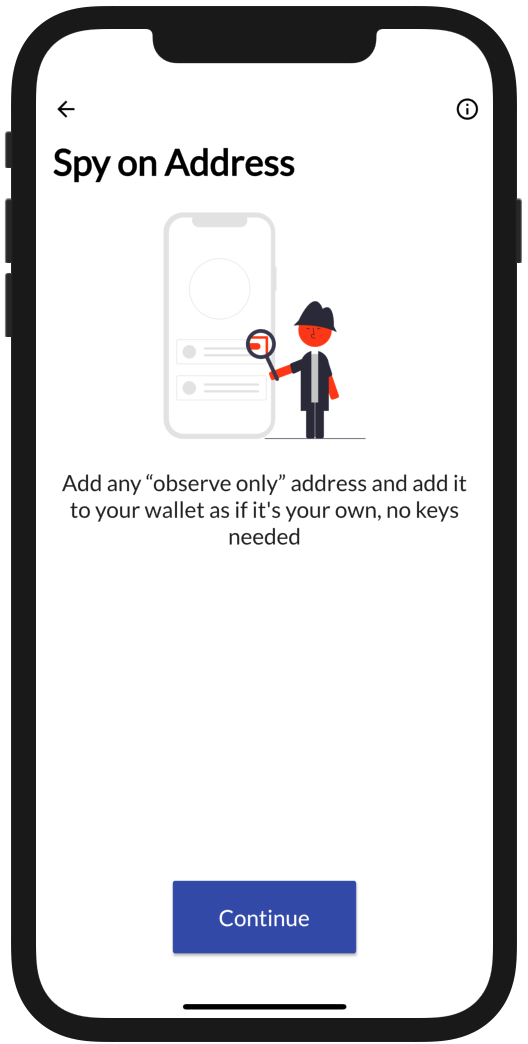
Addresses are Blue
Notice how the title bar is colored blue for spy on address wallets
Next we give an optional name to our new wallet and select the blockchain, with the blockchain in place we can type, paste or QR scan the address which will be validated to be a valid address for that blockchain.
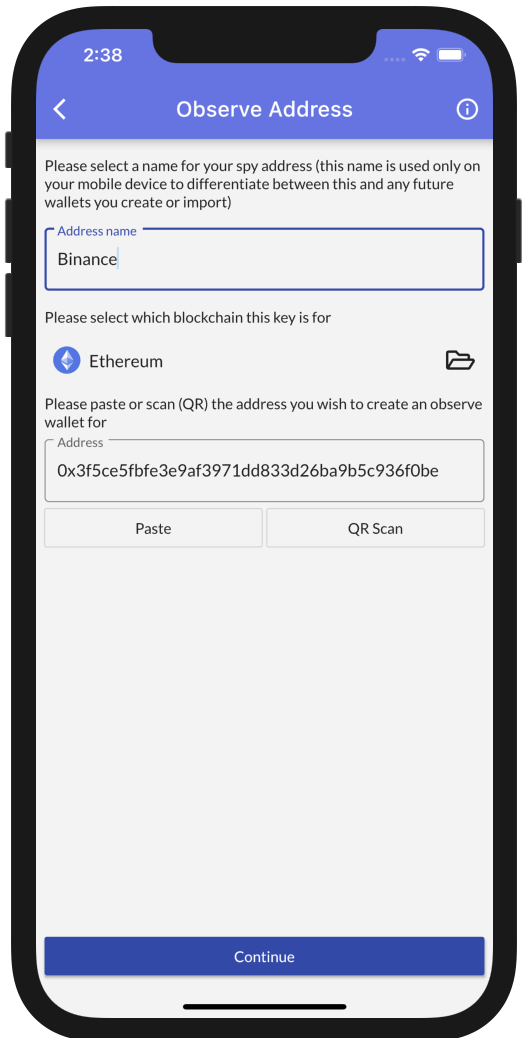
When we click Continue a new wallet is created that shows us the balances of the address we just added (in this case its one of Binance its addresses).