When first installed you are presented with a number of informative pages. There is a small close button at the top right to skip these. We however advise to swip left and read the few pages of information presented.
Info pages
First users are shown instructive screens, skip by clicking the small close button at top right.
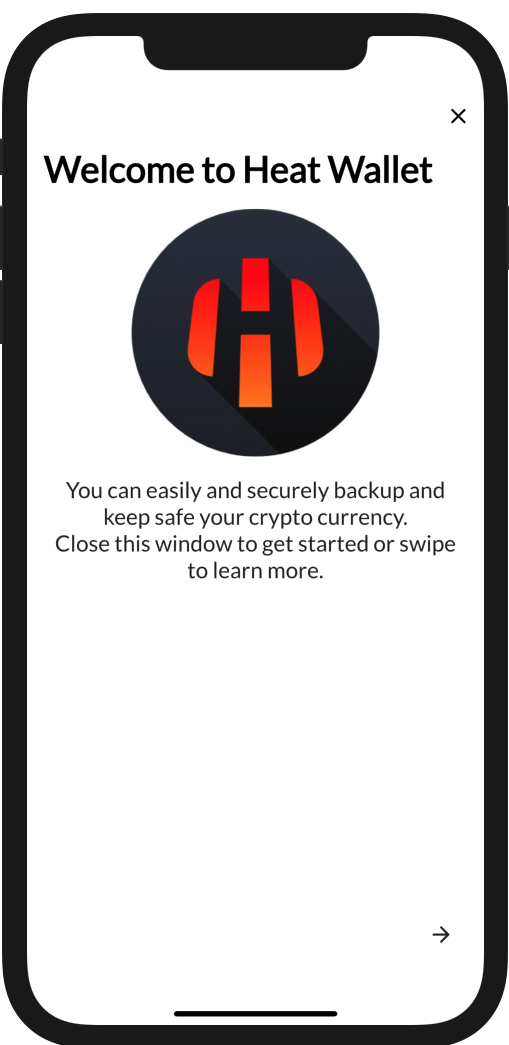
Action Center
You are shown the action center from where you can select your next steps based on your needs.
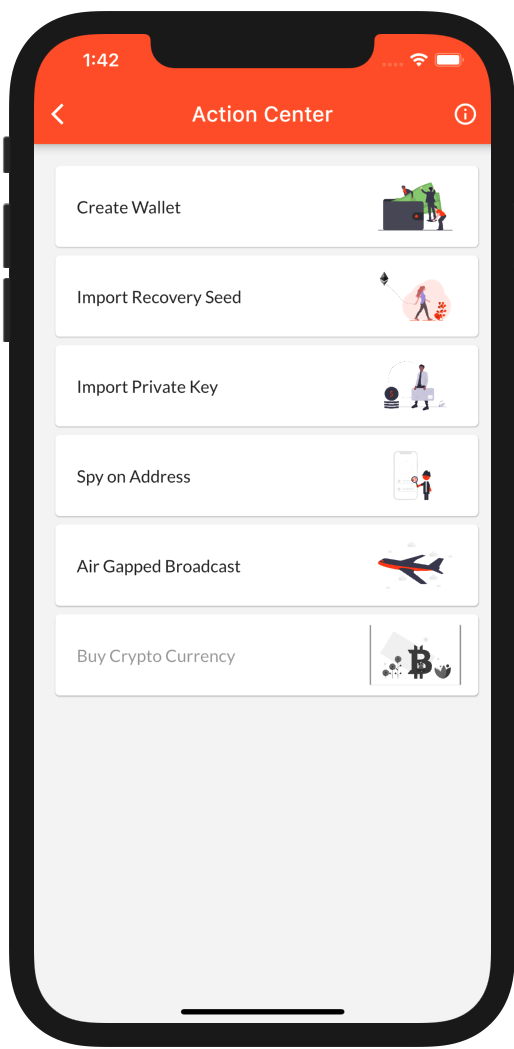
Create Wallet
Select Create Wallet to create your multi currency recovery seed. With this single backup key you can securely store every kind of crypto currency. If you are new to crypto and looking for a way to receive Bitcoin, Ethereum, Litecoin or any other coin (supported in Heat Wallet) this would be your choice.
Import Recovery Seed
If you created a recovery seed before with either Heat Wallet or any other wallet app you can import that seed through this option. Either manually select which blockchains you want linked to this key or choose Automatic Discovery to have Heat Wallet search all (supported) blockchains for possible funds belonging to your seed.
Import Private Key
Heat Wallet supports importing native private keys for several blockchains. Supported formats
- Ethereum private keys
- Bitcoin, Litecoin, Bitcoin Cash private keys (hex) and wif (through provided conversion)
- Heat & Fimk
Import Address
Import any address on supported blockchains. Watch your own addresses in cold storage or any other address, no keys required.
Air Gapped Broadcast
Airgapped broadast allows you to keep your private keys secure and offline