All your crypto, one single key
Multiple names exist for what are technically bip44 seeds.
- recovery seed
- multi-currency wallet
- bip44 seed
Recovery seeds have become an industry standard and allow you to store many different cryptocurrency from many blockchains using just a single recovery seed.
Many other wallet apps support this same standard which means you are not stuck with a single app but can move freely between different wallet providers ensuring that as long as you properly back up your recovery-seed you can be sure to access your crypto funds with any other wallet app out there.
Recovery seeds take the form of 12 or more words from a standardized set of words.
You have to back up these 12 words in their exact order to always be able to access your cryptocurrencies
Internally these words are used by wallet apps to construct a set of keys for each blockchain but in a standardized way so each app gives you access to your cryptocurrency.
Start at the Action Center
To import a recovery seed you have to navigate to the Action Center and select Create Wallet
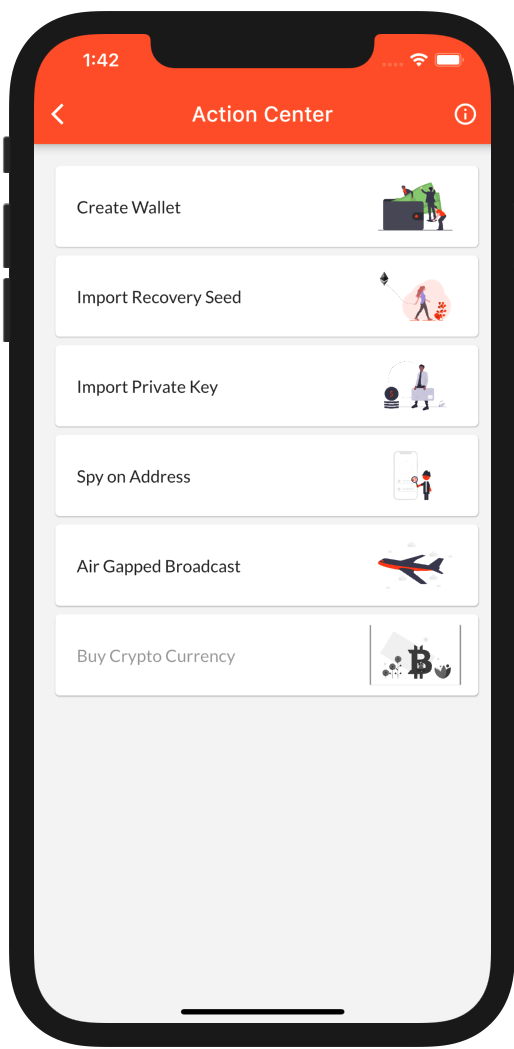
To access the
Action Center: first time users automatically start with theAction Center. Users who created or imported a wallet will have to navigate to the Home screen where they see the menu button on top left. Open the menu and select the top entryWallets, in the next screen click the plus at the top right to access theAction Center
Create Wallet
You are greeted with information about wallet creation, swipe left to go through these instructions or close with the X at the top right.
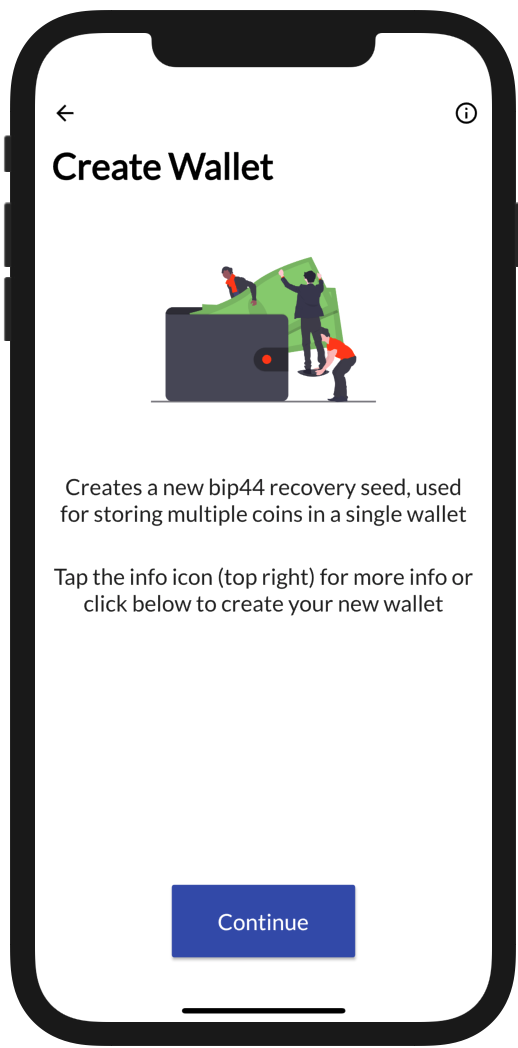
Assign a name for your wallet (which can be changed later on).
Store as Hot or Cold wallet
Choose to either store your seed on your device or enter it every time it’s needed.
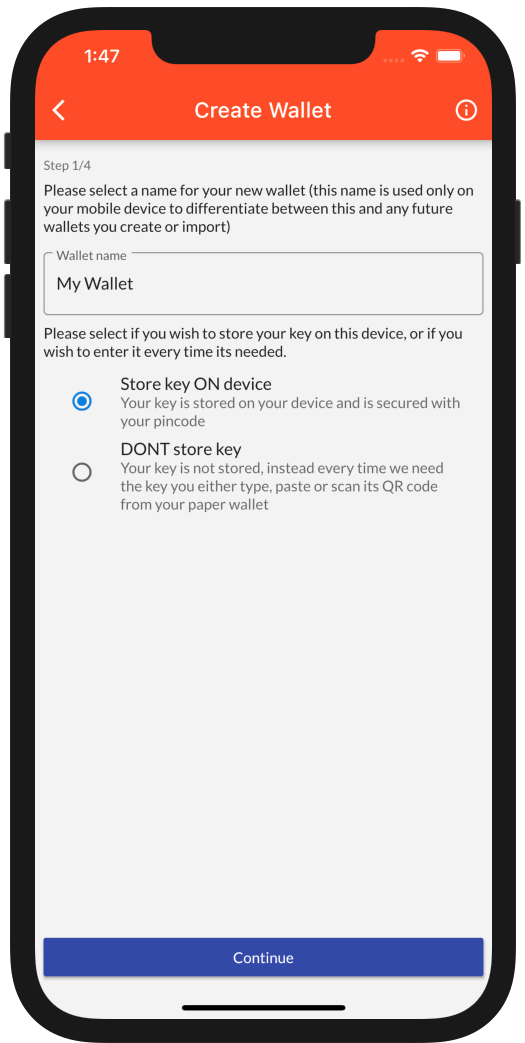
With Heat Wallet you can keep your keys offline yet still have a (almost) fully functional wallet on your device. You will see your balances and history but will not be able to spend your crypto until you provide your recovery seed again. One especially convenient and secure way to do this is if your recovery seed is in the form of a QR code which you can scan on demand whenever you make payment.
Back up Recovery Seed
You are shown your recovery seed, you have to back up these 12 words in their exact order to later access your cryptocurrencies
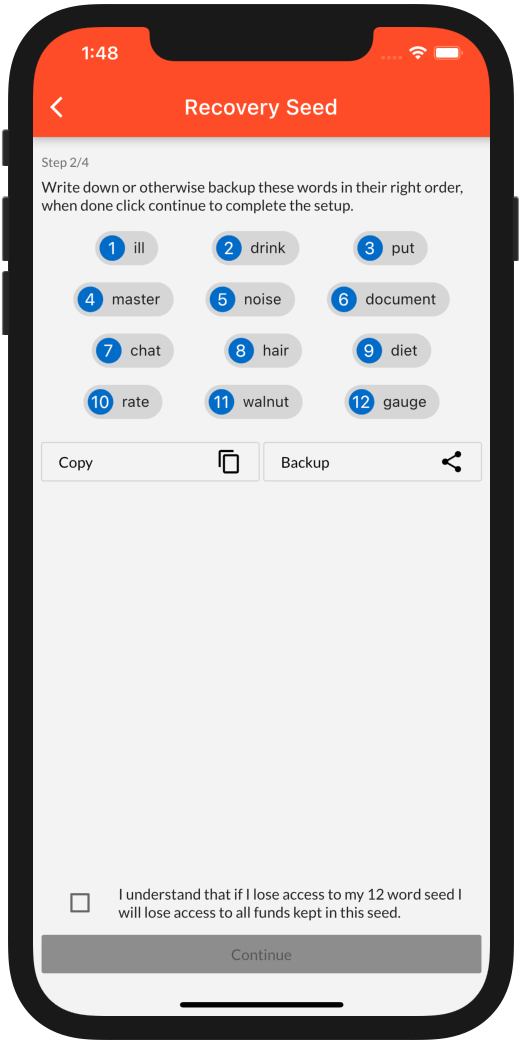
Confirm your Backup
Since your recovery seed is so important we require you to enter it again just to be sure you backed it up correctly.
Note that it can happen that a word appears twice in your recovery seed
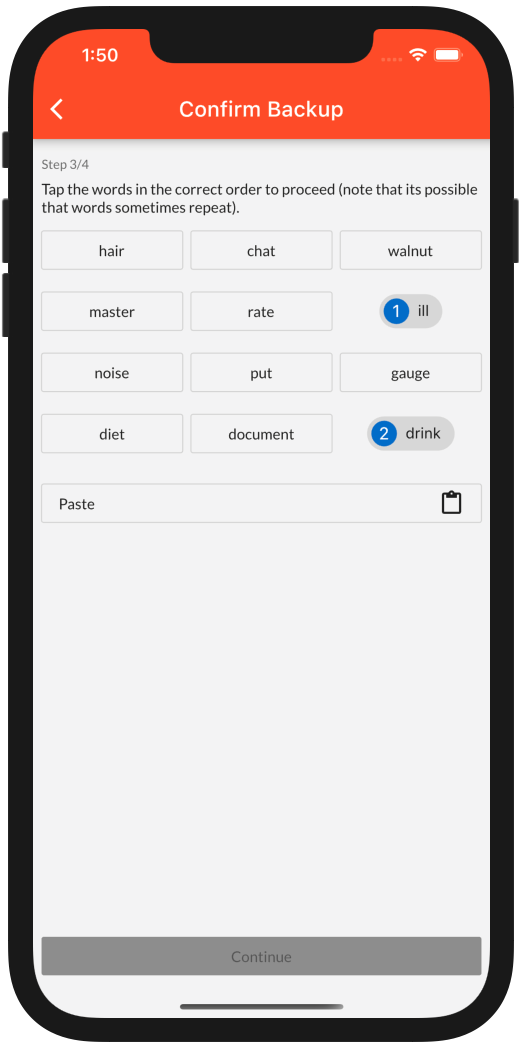
Select for which Blockchains
You are asked to select which blockchains to add initially add to your wallet, you can always add more later.
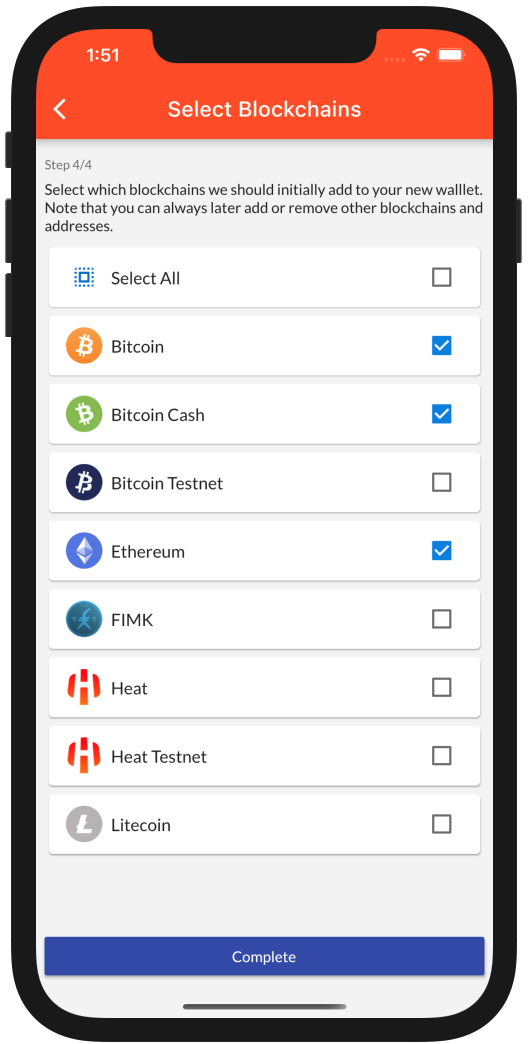
You are all set
You are ready to receive your first cryptocurrencies.
Please read on how to how to receive cryptocurrency