Currently on wallets based on recovery seeds allow you to add a new currency to an existing wallet.
Recovery Seed Wallets
Wallets based on recovery seeds can contain any number of currencies, when you imported or created the wallet you were given a choice of which currencies to add initially.
Adding Currencies
To add a new currency we navigate to the home screen (first screen). From the menu, we choose the Add Currency option.
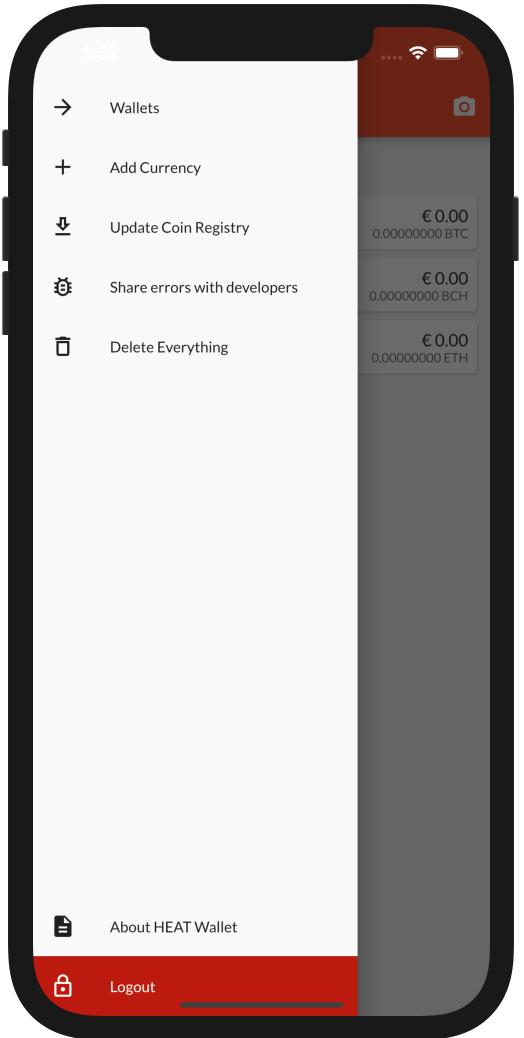
Once the Add Currency screen opens we are shown a list of possible currencies to add to your wallet.
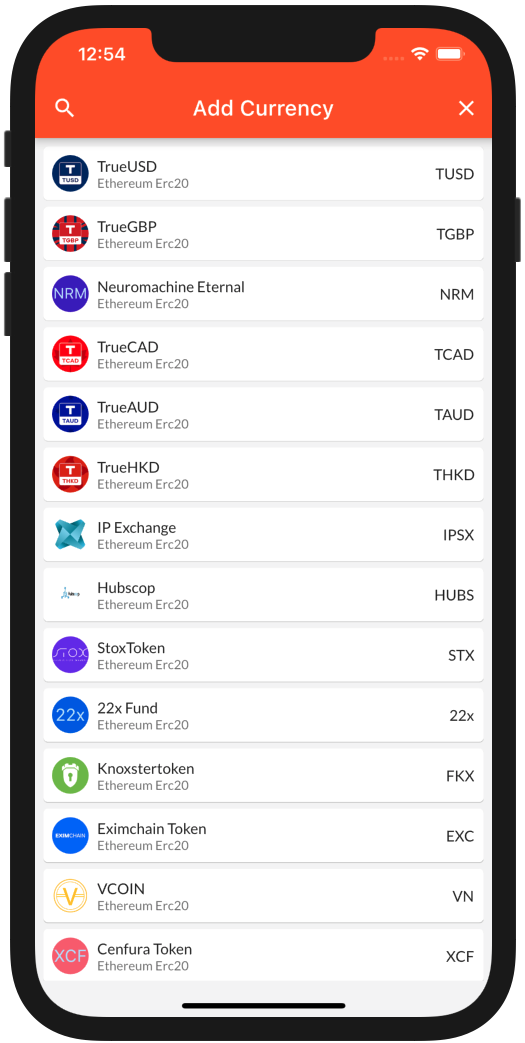
To quickly find a currency tap the search icon at the top left, a search textbox will appear in which you can type and filter the list to your specific currency.
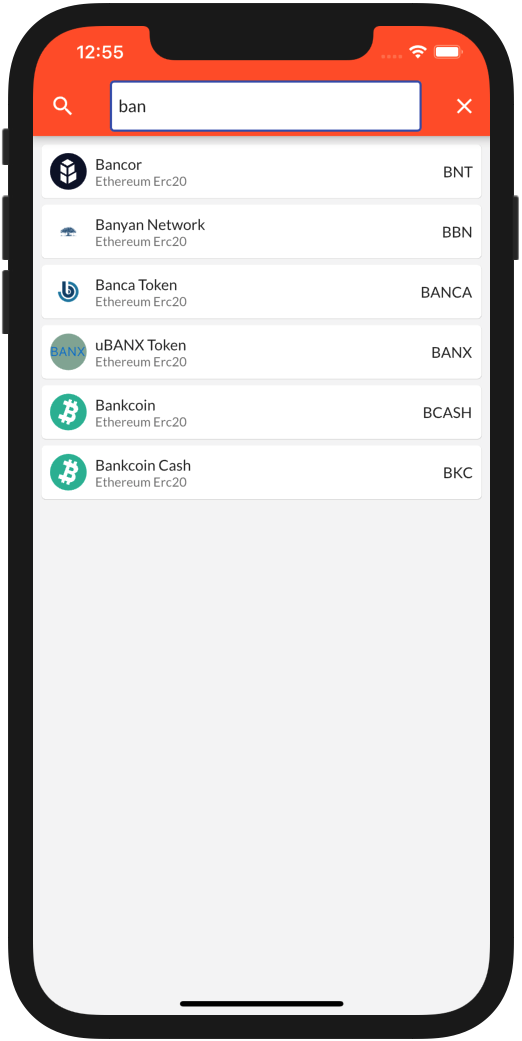
Tap on the currency of choice and possibly you have to enter your pincode if no currency of that same blockchain was added to your wallet yet.